Slack
- Optimize your organization
- Automatic meeting summaries directly in Slack
- Receive notifications from your collaborators in Slack
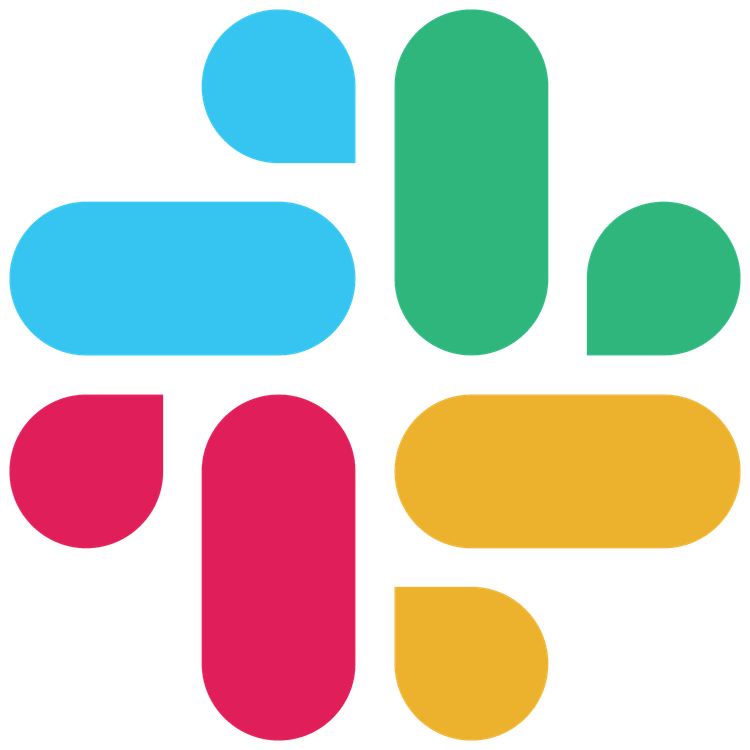
Overview: Leexi + Slack Integration
The integration allows you to receive your summary in Slack and be notified when you are mentioned in a comment. Thus, your Leexi assistant transcribes the content of your meetings, summarizes them, and then sends these summaries directly to your communication platform. And all of this is 100% automatic! The Slack integration with Leexi is also THE solution to never miss a colleague's comment on one of your meetings as you're notified when you're mentioned directly!
How to integrate Slack and Leexi?
Prerequisites :
Admin rights for your Leexi and Slack user accounts.
Step 1:
On your Leexi app, go to your settings.
Step 2:
Go to Integrations. (accessible only by an admin)
Step 3:
Then click on Add in the Slack section.
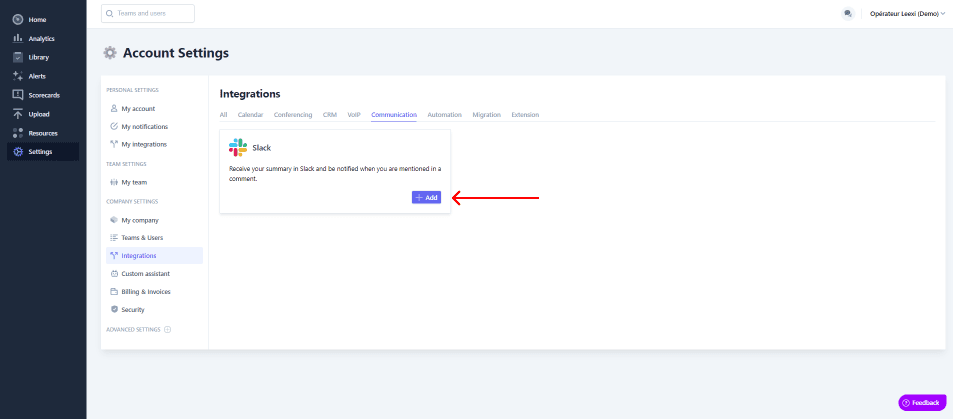
Step 4:
Grant the desired permissions to the Leexi app in your workspace.
Step 5:
Configure your Slack integration in Settings → Integrations → Manage in the Slack section
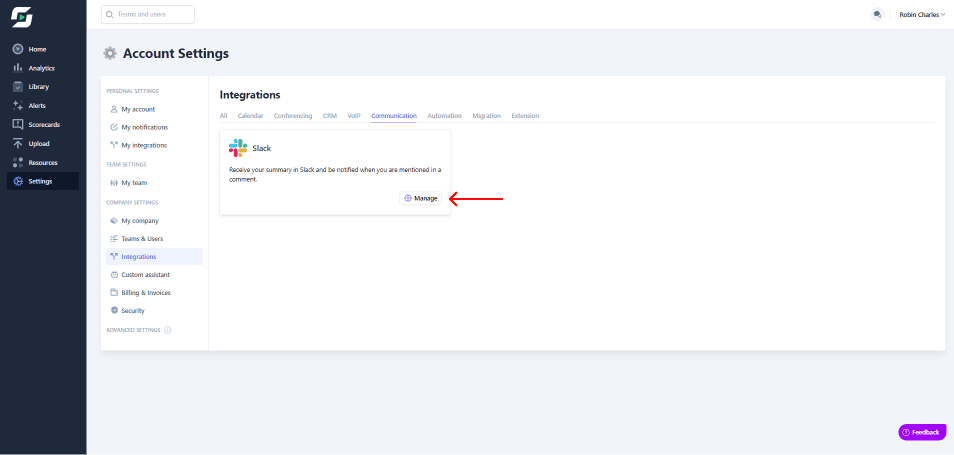
The benefits of the integration
By integrating Slack with Leexi, you:
- Centralize your information
- Streamline your internal communication.
Ready to boost your productivity with Leexi?
Leexi AI Notetaker takes notes for you