Software as a Service - SaaS explained
- Get familiar with the concept of SaaS
- Leverage the SaaS model
- Discover concrete examples
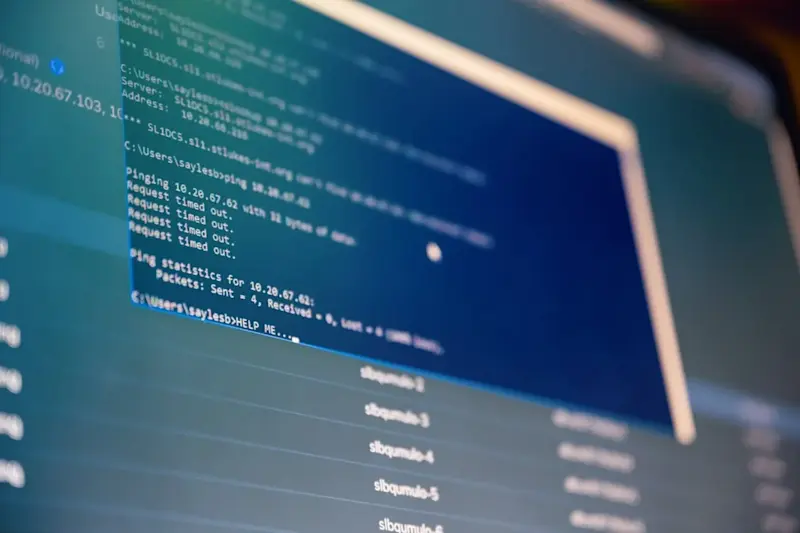
SaaS (Software as a Service) is a software distribution model in which applications are hosted by cloud providers and made available to users over the Internet. This principle allows users to store their data on external servers. Customers can choose to store their data locally or in the cloud. SaaS can also be integrated with other existing software via APIs (Application Programming Interface). Many SaaS applications are found in the field of Business Intelligence, their rise coinciding with the explosion in the volume of data available.
What is SaaS?
SaaS is one of the three main categories of cloud computing, along with infrastructure as a service (IaaS) and platform as a service (PaaS). Many private individuals, IT professionals and business users, from start-ups to multinationals, use SaaS applications to support standard technology configurations such as:
- Sales Management
- Customer Relationship Management (CRM)
- Financial Management
- Human Resources Management (HRM)
- Collaboration (teamwork)
- Billing
Consider that SaaS products range from personal entertainment, such as Netflix, to advanced computing tools. Unlike IaaS and PaaS, SaaS products are often marketed to B2B and B2C users. SaaS providers grant their customers access to their applications over the network.
How does SaaS work?
As SaaS relies on the use of different computer servers, the performance of the service is determined by the speed of the Internet connection. Therefore, SaaS customers need to invest in fast networking equipment (e.g., through wireline).
However, SaaS reduces upfront costs for users because they don't need to constantly purchase software or invest in a robust on-site IT infrastructure as with traditional software.

Things to know before using the SaaS model
SaaS applications are heavily dependent on subscription models to deliver software licenses. Unlike perpetual licenses, this software delivery model links each account to a subscription that grants access to the SaaS for a limited period (typically several months or years).
While this subscription typically provides access to product documentation and ongoing support governed by a service level agreement (SLA), some SaaS providers offer no fees for custom code changes at the source level. However, SaaS is still advantageous because instead of having to constantly purchase new software, users can benefit from SaaS providers to automatically update and manage the addition of patches. As a result, fewer IT professionals are needed.
In addition, SaaS applications are available over the Internet, so users can access them from any connected device or any geographic location. Accessibility__ is one of the strong points of this model.
Examples of SaaS suppliers
Software suppliers offer SaaS software applications for a variety of business needs. These include everything from simple business applications to complex enterprise resource planning (ERP) suites. To bring this into clearer focus, here are some examples of SaaS companies and products:
- ERP (Enterprise Resource Planning) software from SAP.
- HR software
- Conversational intelligence software as Leexi (includes call transcription)
- Enterprise software from CA Technology
- Atos SaaS messaging solution
- Salesforce customer relationship management (CRM) software
- Slack messaging service
- Microsoft Office 365
Dropbox
In order to go further, let's take a closer look at the example of Dropbox :
Dropbox is one of the most popular cloud storage services on the market. Part of its popularity comes from the fact that it targets both individual users and businesses. The main difference is the collaboration tools that the Business offerings have.
Dropbox not only allows you to store files in the cloud, but also to send them, sync them with local folders, add watermarks to your documents, etc. Business users can appoint administrators who can set file permissions just like they do on their local network. The price of this software ranges from 0 € up to 9,99 €/month (it varies according to the user's needs).
Leexi
On a similar track, the case of Leexi is a good example of SaaS:
Leexi is a business intelligence company that offers call analysis services. For this, speech to text is used and well organized in a dashboard. The startup uses a lot of SaaS software, such as Notion, Lastpass and many others, which help accelerate its development.
It is super simple to use it, so there is no excuse not to get into SaaS!
Ready to boost your productivity with Leexi?
Leexi AI Notetaker takes notes for you