How to Create an Effective Sales Report?
- Identify the strengths and weaknesses of your sales strategy
- An overview of your company’s situation

Reporting in general includes all types of reports. Here, we’ll focus on the sales analysis report. This document reveals trends affecting sales performance over a period of time. The information in these reports helps identify the strengths and weaknesses of your sales strategy.
What is sales reporting?
Sales reporting gives you an overview of your company’s situation at a given time to help you assess risks, make better decisions, and determine what actions to take.
-
A daily sales report details the sales team’s daily activities. It tends to focus on sales performance metrics related to your sales process, such as the number of outbound calls, sales opportunities, or customer conversations. This report usually doesn’t include outcome metrics, like average deal size, which are only meaningful over a longer period. You can use daily sales reports to increase accountability and encourage productivity.
-
A weekly sales report tracks your salespeople’s performance and the entire sales department over a five-day workweek. Weekly reports include metrics such as the number of calls/contacts, prospect response time, and meetings booked. These micro-reports allow managers to evaluate progress before the monthly reports arrive.
-
A monthly sales report is a long-term measurement of sales performance taken each month. It offers a broader view of performance than other types of sales reports because it covers the entire sales cycle. Monthly sales reports track metrics such as the number of qualified marketing leads, scheduled meetings, and deals won.
By grouping them into a sales dashboard, you can automate your data and focus on user-centered tasks without tedious manual calculations or repeated exports.
Why are sales reports important?
Sales reports give you access to valuable data about your customers and market trends. They also provide key insights into company performance. You’ll get answers to important questions, such as:
- Who are your customers?
- Where do your leads come from?
- What motivates your prospects to buy?
- What prevents them from buying?
- What is your success rate?
Benefits of sales reporting
1. Improved team and salesperson performance Sales reports provide data-driven insights into the sales performance of individual reps and the whole team. This way, you can spot if an underperforming rep needs coaching.
The same goes for your team. If your team isn’t meeting the revenue targets set by your company, you can use sales reports to spot gaps and improve your sales process.
2. Faster decision-making Well-informed decisions are essential for a successful sales strategy. That’s where sales reports stand out. Regular sales reports allow executives and managers to quickly iterate on what drives business growth. You can also monitor and adjust underperforming sales strategies.
3. Boost your sales team’s morale Generating daily sales reports can be time-consuming. But whether you do it daily, weekly, or monthly, these reports can boost team morale. In other words, sales reporting creates healthy competition and encourages the sales team to aim for the “best” results.
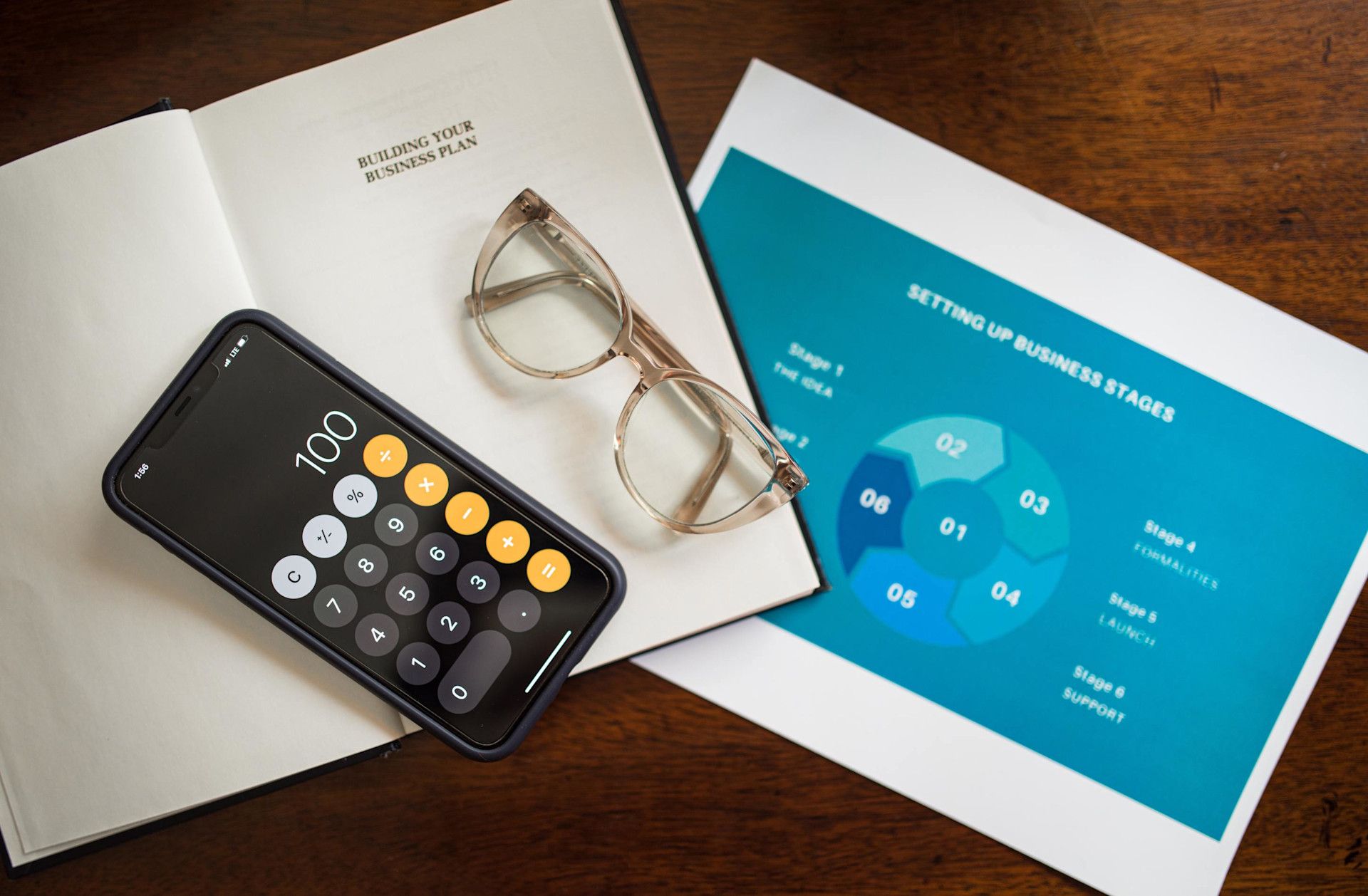
What are the key elements of a sales report?
Key factors depend on the type of report. Generally, a sales report should include the following metrics:
- Relevant KPIs
- Number of units sold
- Net sales
- Total revenue
- Percentage change in KPIs compared to the previous reporting period
How to develop a sales report
1. Define the audience and purpose of the report
The first and most important step in creating a sales report is understanding who you’re creating it for and what you need to learn from it. This will help you decide which data to include and how to present the document.
For example, you might send a monthly sales activity report to your manager, the sales director. You want to show your sales team’s productivity and how it ties into the company’s broader revenue goals.
The marketing team’s sales report, on the other hand, might focus on sources of inbound leads.
2. Choose a specific time period
Choose a time period that fits the purpose and audience of your sales report:
- Daily sales report
- Weekly sales report
- Monthly sales report
3. Gather relevant data
Choose metrics that match your reporting goals. Remove vague or unrelated figures that add nothing to the report’s content. As companies grow their revenue, it becomes harder to track performance and monitor various metrics. That’s why it’s helpful to use a sales CRM to collect, organize, and automatically analyze your sales data.
4. Interpret the data
Once you’ve gathered your data, analyze what it means. Explore insights that may not be immediately obvious. Suppose your sales department exceeded expectations. You’ll not only be pleased with the numbers, but you’ll also be able to explain which factors (internal and external) helped your team outperform last month. Always put your sales report data into context so your audience can use the information to make decisions.
5. Make it appealing
A report with only numbers and text may not engage your audience. Visualize your data with charts, graphs, tables, and other infographics to make your sales reports easier to understand.
In short
Sales reporting is a valuable tool to measure your sales team’s performance and present results to your audience.
As long as you keep the right data and your audience in mind, you can be sure to generate effective sales reports for your next meeting!
Ready to boost your productivity with Leexi?
Leexi AI Notetaker takes notes for you