How ChatGPT Can Revolutionize Your Workflow as a Project Manager
- Transform your communication experience with ChatGPT
- Accelerate your workflow
- Optimize your time

ChatGPT: The Artificial Intelligence Revolution?
ChatGPT is a natural language processing (NLP) system powered by artificial intelligence. It's a pre-trained language model developed by OpenAI, an AI research company.
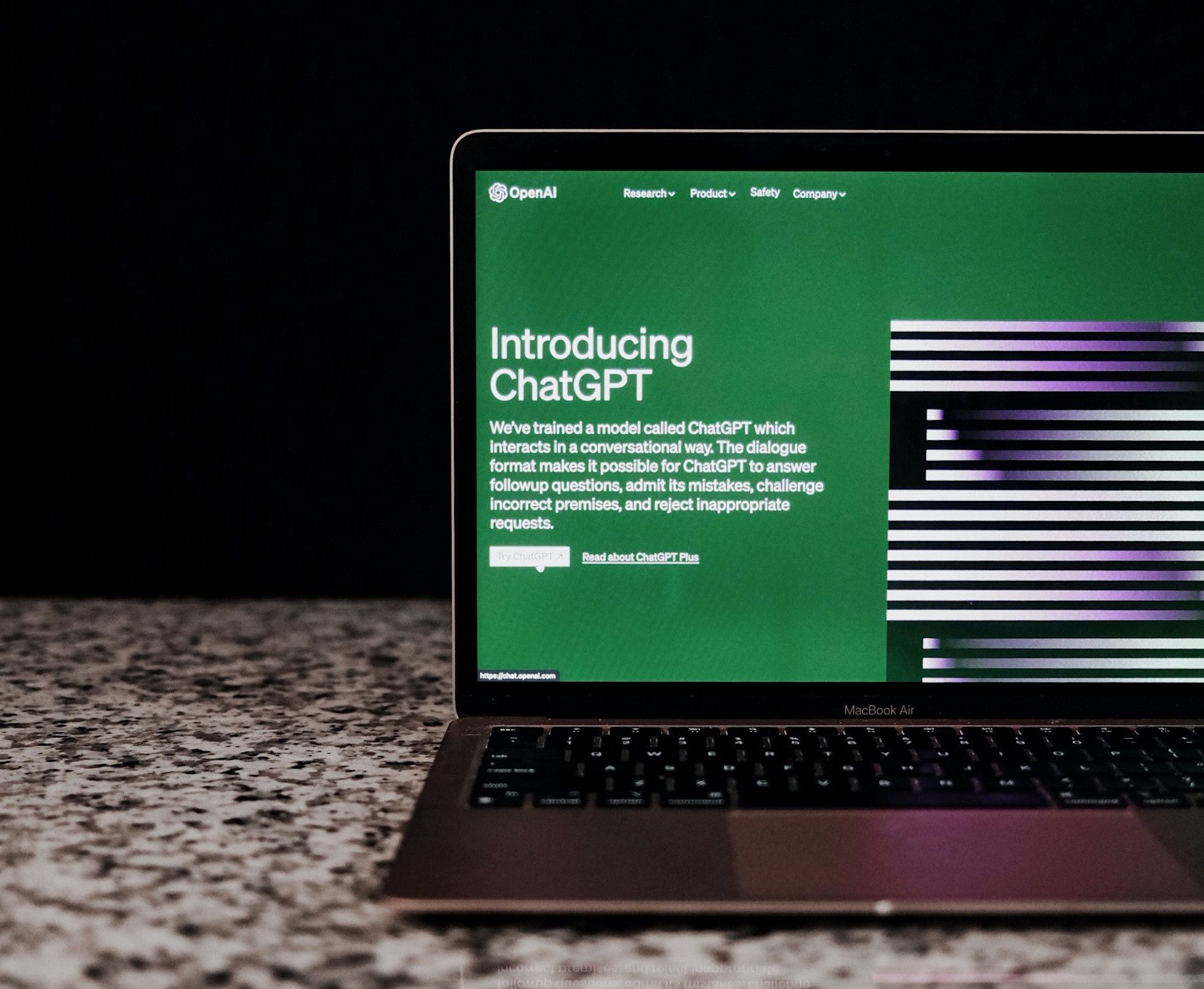
Specifically, ChatGPT is a chatbot capable of naturally understanding written and spoken language, providing coherent and relevant responses in real time. Trained on text data such as articles, books, and online chats, it learns to comprehend human language and deliver accurate, appropriate answers.
ChatGPT can be used in various ways:
- Automatic text generation
- Automatic translation
- Sentiment analysis
- Automated customer service responses
Thanks to continuous learning, ChatGPT is always improving to deliver more accurate and relevant answers over time.
Discover Artificial Intelligence
5 Steps to Using the Tool
ChatGPT helps you speed up parts of your workflow and optimize your time. For example, research and synthesis can take hours, especially at the start of a project. But collecting and summarizing data is one of ChatGPT’s strengths.
What used to take hours now only takes seconds with AI.

1. Set Up Your OpenAI Account
Before using ChatGPT, make sure you have an OpenAI account. Creating an account is free.
If you need more features, you can opt for a ChatGPT Plus account, which gives you a separate login link. This allows you to use ChatGPT even when the server is busy.
2. Set Clear Objectives
To use ChatGPT as a project manager, it’s important to clearly define your project goals and the tasks you want ChatGPT to automate or improve. In other words, you need a clear idea of how you want to use this tool.
It’s crucial to specify the tasks and expected outcomes for which ChatGPT will be used. This could include content creation, chatbot auto-responders, or other conversational AI uses. To avoid unrealistic goals, you should set limits on what ChatGPT can do. Clearly defining desired outcomes is an essential step.
It’s also important to set an expiration date for ChatGPT and performance criteria to measure optimal use. This lets you track project progress and identify any issues during ChatGPT’s use.
In short, setting clear objectives is key to success. It helps you use ChatGPT most effectively.
3. Collect Data
For ChatGPT to learn and improve, it needs a dataset.
First, the project manager should identify available data sources or collect additional data to train the ChatGPT model. These can come from various sources, such as company documents, market reports, public databases, or customer surveys.
Once data is collected, it needs to be sorted and organized in a format suitable for ChatGPT. Data cleaning and normalization may also be necessary.
It’s important that the data collected is relevant to ensure ChatGPT’s accuracy. Choose your data carefully and make sure it matches the content for which ChatGPT is used.
In summary, data collection is essential when using ChatGPT as a project manager. Pay special attention to the relevance, quality, and organization of the data so ChatGPT can continuously improve.
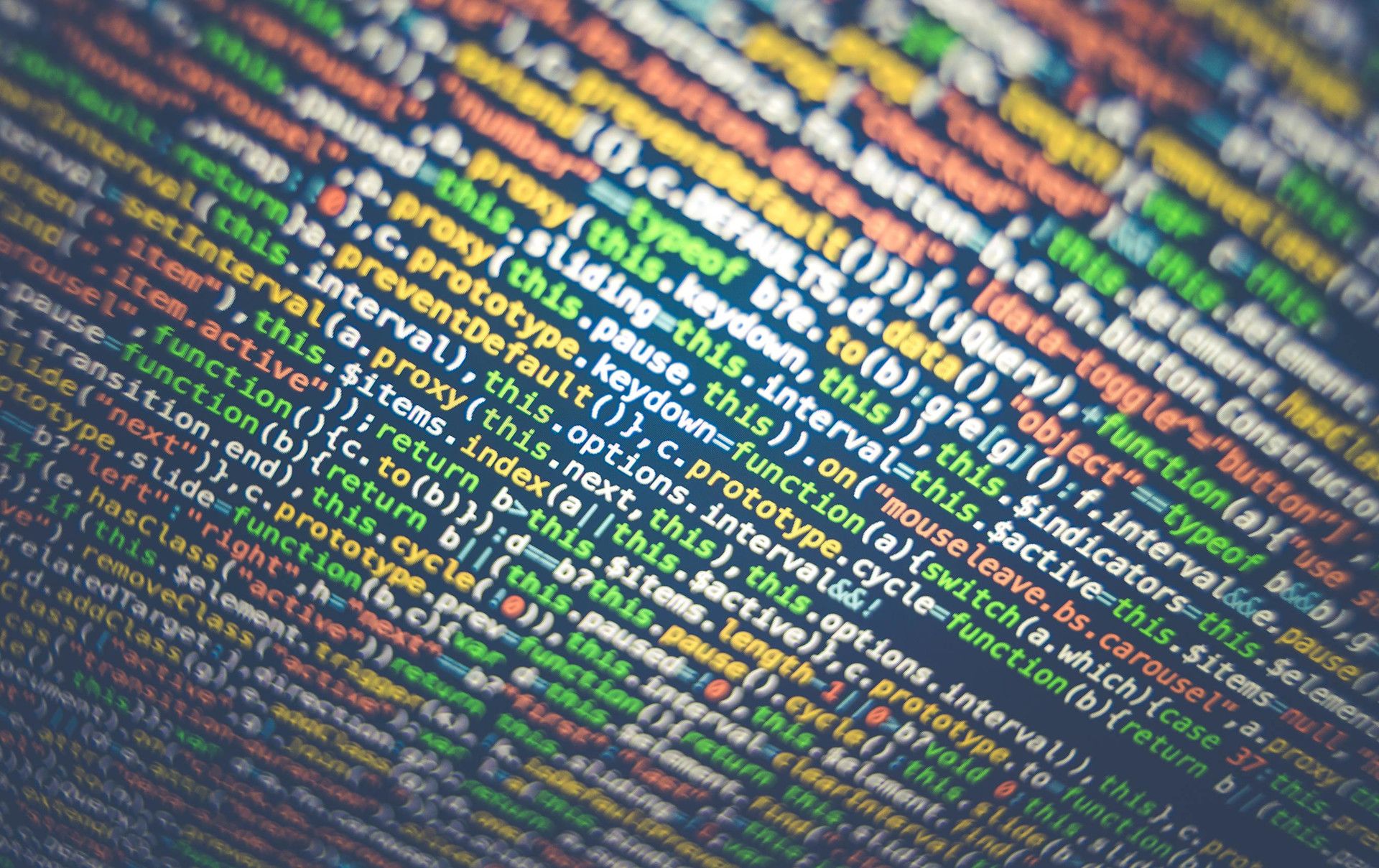
4. Train ChatGPT and Evaluate Performance
This step involves training the ChatGPT model with pre-processed data.
The quantity and quality of data are crucial to success. The larger your dataset, the more accurately and efficiently the model can perform the expected tasks.
However, data quality is just as important. Inaccurate or irrelevant data can harm model performance. After training, it’s important to evaluate the model to ensure it meets the task requirements. Performance metrics measure how well the model solves problems consistently.
If your model isn’t working well, you may need to adjust your training data, tweak model parameters, or even change your project objectives.
Once the model has been successfully trained and evaluated, it can be used to meet project expectations.
5. Monitor Performance and Integrate ChatGPT Into Your System
To keep ChatGPT performing optimally, regularly monitor its performance and make adjustments as needed.
AI models evolve over time, so their performance can change and improve. Regular monitoring and analysis are important.
Integrating ChatGPT into your system depends on your use case. For example, if you’ve developed an internal app, you can integrate it directly.
Once you’re satisfied with ChatGPT’s performance, keep monitoring the model. Then, integrate it into your existing app or system.
How Can AI Help Project Managers in Their Daily Work?
Instantly Create Meeting Summaries and Generate Recommendations
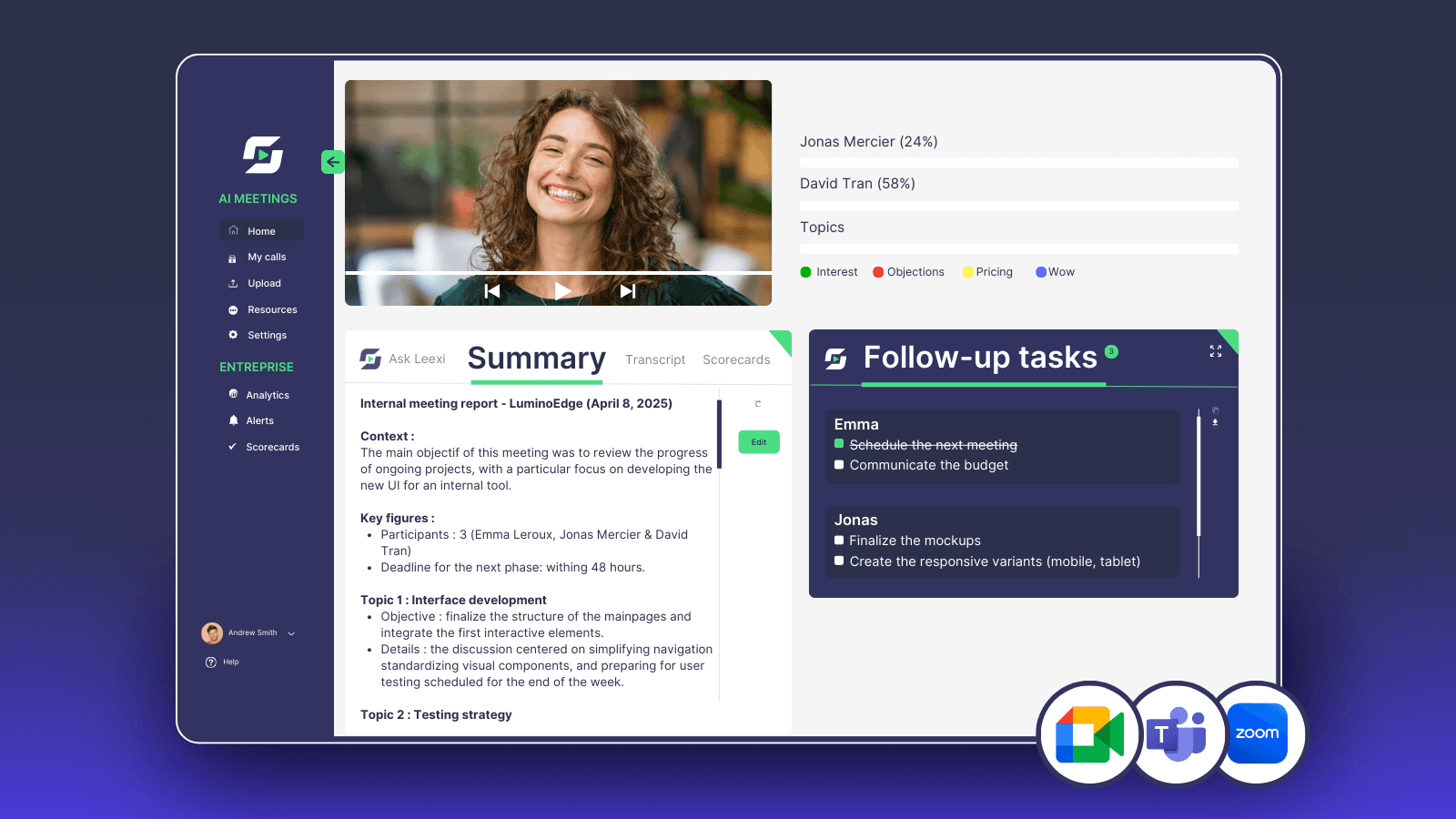
With ChatGPT, you can create meeting summaries and generate recommendations by automating the transcription and analysis of meeting data. Here’s how it works:
-Meeting Transcription: Meeting transcription automatically converts meeting audio or video into text.
This is especially useful for participants who can’t attend in person or need to refer to the discussion later.
To use this feature, simply record your meeting, upload the video or audio to ChatGPT, and request a transcription.
The meeting transcript can be easily shared with participants, accurately recording decisions and assigned tasks, and can be shared among remote or differently scheduled team members.
Note that automatic transcriptions aren’t always 100% accurate. Overall, meeting transcription is a useful feature offered by ChatGPT for project managers who want to keep track of important discussions. As long as users are aware of the limitations, it can help improve team collaboration and communication.
-Meeting Data Analysis: Meetings are essential for collaboration and decision-making, but they can be time-consuming. ChatGPT lets you automatically analyze meeting data, saving time and boosting productivity.

Meeting data analysis starts with data collection, such as meeting transcripts, notes, or other documents. Once collected, the ChatGPT model can be trained to recognize key meeting elements: participants, topics discussed, decisions made, actions taken, etc.
After this, ChatGPT can automatically analyze meeting data and extract important information.
Analysis results can be displayed as reports, charts, or tables to help decision-making.
-Meeting Data Summaries: After a meeting, participants may struggle to summarize key points or action items. This is where ChatGPT is valuable, summarizing discussions and identifying key next steps.
With key information extracted from the meeting, ChatGPT creates a comprehensive and accurate summary and offers recommendations for next steps. The summary can also include charts and tables to visualize important information.
The summary can be instantly shared with meeting participants and stakeholders. You can integrate recommendations into your project management system to track progress and outcomes of actions decided in meetings.
Be aware that using ChatGPT to aggregate meeting data may raise privacy and data security concerns. Always follow company policies and regulations when working with sensitive data.
Speed Up Brainstorming and Research
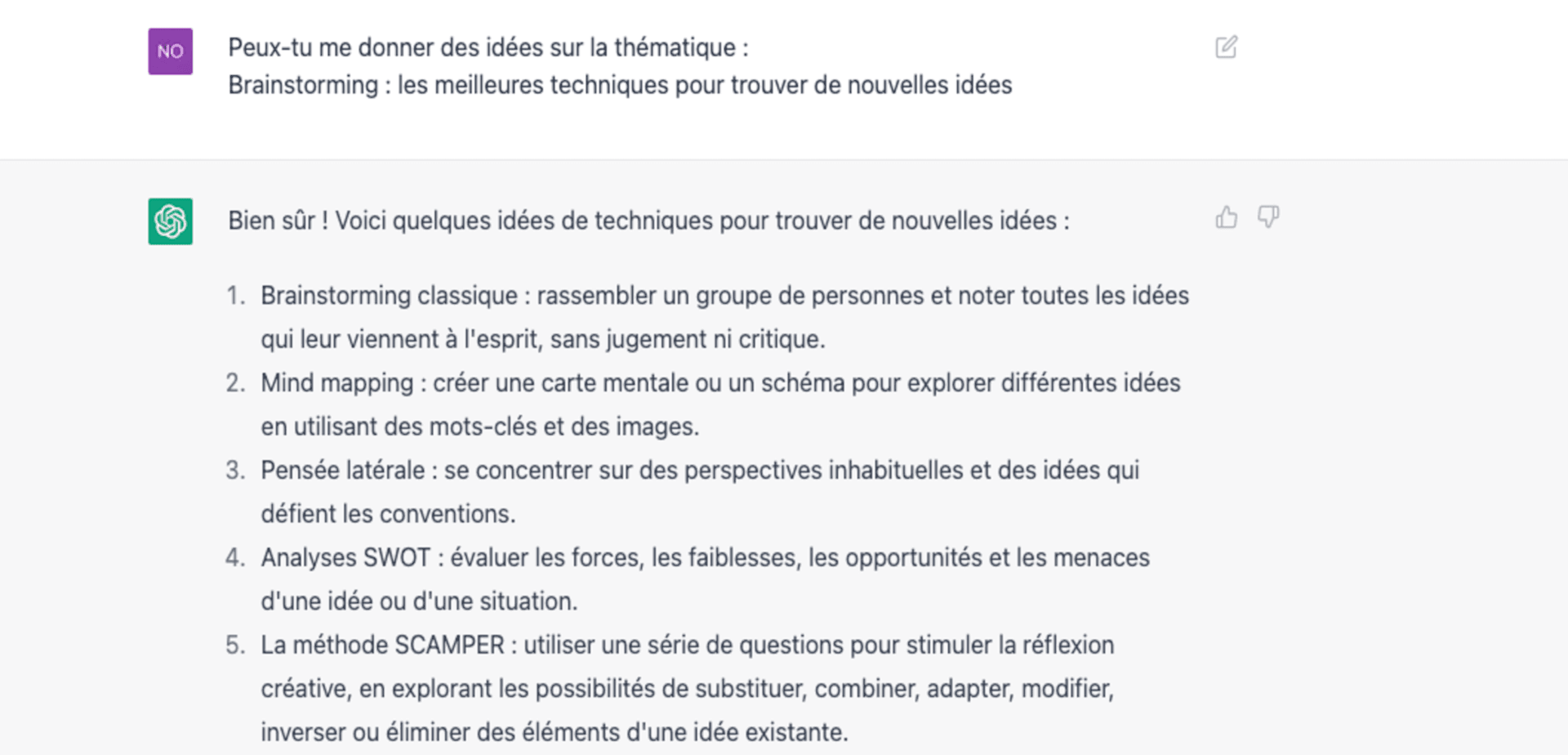
ChatGPT speeds up research and brainstorming by quickly generating ideas and providing relevant information from research data.
-Idea Generation: Idea generation is a key part of project management and can be challenging for many project managers. ChatGPT can help by generating ideas from a dataset.
Once data is provided to the model, ChatGPT can generate new ideas that help boost creativity and innovation in your projects.
Ideas generated by ChatGPT can also serve as a starting point during team brainstorming sessions.
However, it’s important to remember that ideas generated by ChatGPT shouldn’t be seen as final solutions or the only source of inspiration. Project managers should use their judgment and expertise to evaluate and refine ideas before implementing them.
-Keyword Suggestions: When using ChatGPT for project management, keywords are essential to ensure AI results match your expectations.
To choose the right keywords, understand the key terms and expressions used in your field. You can also use keyword research tools like Google Keyword Planner or SEMrush.
We recommend starting with general keywords to understand the limits of ChatGPT’s results. Then, refine your keywords based on the task’s nature and complexity.

It’s also important to continually evaluate and adjust keyword suggestions based on results. If you find the results aren’t as expected, review and choose new keywords to refine your outcomes.
-Research Summaries: ChatGPT can also summarize lengthy research articles by providing relevant excerpts or summarizing main points.
With AI’s expertise in synthesis and understanding, ChatGPT can create clear, concise summaries of articles and reports.
As mentioned earlier, collecting quality data is crucial for ChatGPT to generate accurate summaries. This data can come from news articles, market reports, or academic papers.
Once your data is collected, you can incorporate it into your model and train it using machine learning techniques. Then, ask ChatGPT to generate a research summary based on your predefined parameters.
Summaries generated by ChatGPT help project managers save time and better understand data. The summary can be used for reports, presentations, or important decisions.
However, note that ChatGPT-generated summaries aren’t always perfect and often require human experts to review and edit them.
Optimize Procedure Creation and Documentation
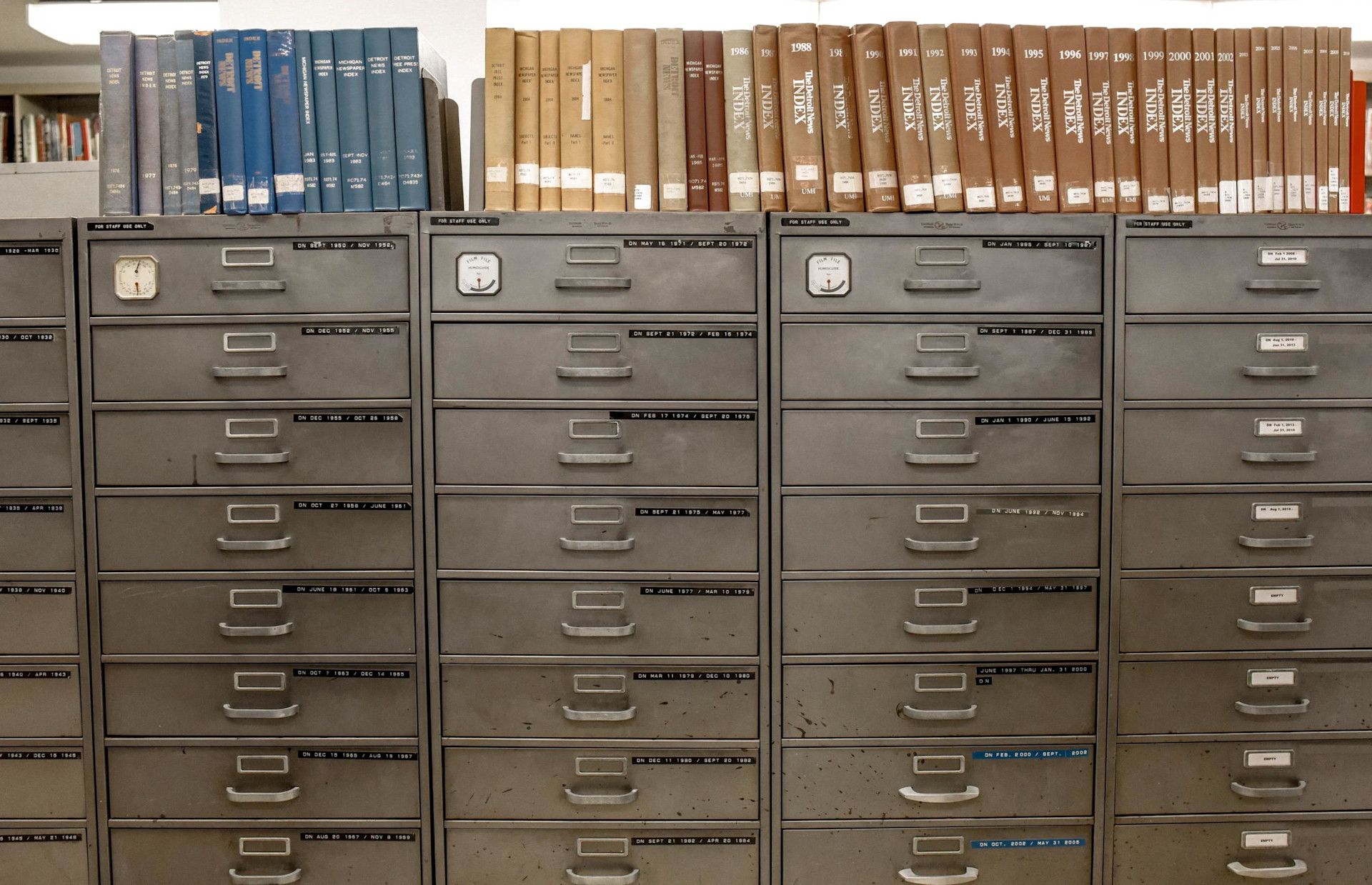
ChatGPT can assist in creating and documenting processes by generating ideas and providing relevant information on existing procedures.
-Process Generation: Using ChatGPT to create processes is very helpful for project managers.
In practice, documenting processes and procedures is often necessary to ensure project quality. However, this can be time-consuming for team members. ChatGPT helps automate this task by creating processes and procedures based on information provided by the team.
For example, by giving information on key process steps, ChatGPT can create a document describing these steps and how to follow them.
This not only saves team members time but also ensures consistency in process documentation, which is useful for future projects.
-Create Instructions: Once you’ve integrated ChatGPT into your system, it’s important to create clear instructions for users to interact with the AI.
Instructions should be concise and include concrete examples of using ChatGPT for specific tasks. It can help to create a list of frequently asked questions and their answers.
The guide should also include tips on how to phrase questions to get the best results from ChatGPT.

Finally, you can provide training to teach users how to use ChatGPT effectively. The goal is for users to understand how ChatGPT works, how to interact with AI, and how to get the most out of it.
By creating clear guidelines and offering regular training, you can maximize ChatGPT’s impact in your organization.
-Document Existing Processes: To document your current workflow, identify the tasks each team member must complete and record the time spent on each. This will clarify which steps take the most time and help identify tasks that can be automated or improved with ChatGPT.
By documenting your current processes, you can also track workflow changes after integrating ChatGPT.
The tool’s effectiveness can be measured by comparing task durations before and after integration.
In short, documenting your current processes is essential to optimize your use of ChatGPT as a project manager. It helps you better understand which tasks to improve, measure tool effectiveness, and quickly identify issues.
-Best Practice Recommendations: Finally, ChatGPT can provide best practice recommendations to help users improve their current processes. Users can feed ChatGPT their existing processes and receive suggestions for improvement.
In Short: ChatGPT, a Valuable Tool for Project Managers in Any Field
ChatGPT is a highly useful tool for project managers across all industries. It helps project managers complete tasks faster and more efficiently with features that automatically generate content, provide accurate feedback, and improve workflow efficiency.
However, it’s important to be aware of limitations and ethical considerations when using ChatGPT and to follow recommended best practices for effective use.

Ultimately, ChatGPT will be a major advantage for project managers looking to streamline their work and deliver higher-quality results in less time.
Ready to boost your productivity with Leexi?
Leexi AI Notetaker takes notes for you