Top 8 best free AI note-taking tools in 2025
- Discover free, powerful and easy-to-use tools for meetings and note-taking.
- Save time and boost productivity with artificial intelligence.
- Unlock your employees' potential
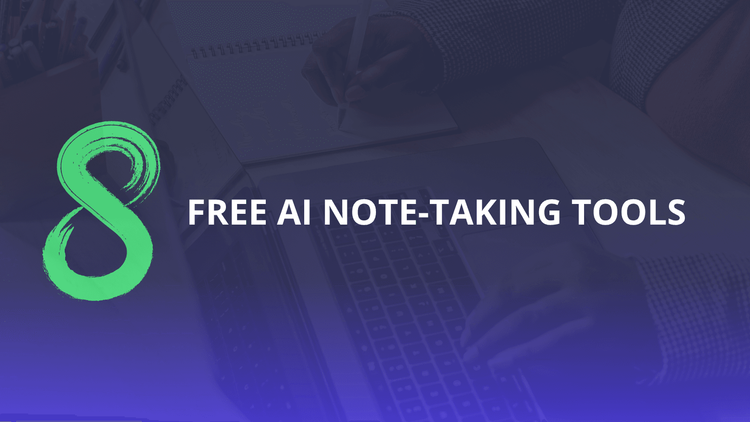
Between meetings, training sessions, courses and brainstorming sessions, note-taking has become an inescapable but often time-consuming and imprecise task. Thanks to advances in artificial intelligence, it is now possible to automate transcription, obtain intelligent summaries, structure information and even identify speakers.
And good news: many high-performance tools offer free or generous freemium versions, ideal for both personal and professional use.
Here's our selection of the 8 best free AI tools for note-taking in 2025, with a special mention for Leexi, which stands out as the most comprehensive French-language solution.
1. Otter.ai - Automated transcription for up to 300 minutes per month (English only)
Otter.ai is one of the leaders in transcription for English-speaking users. It integrates seamlessly with platforms such as Zoom, Google Meet or Microsoft Teams and enables real-time collaboration on transcriptions.
Key benefits
- Up to 300 free minutes per month
- Real-time transcription
- Web and mobile application
- Direct collaboration on notes
Points to consider
- Available in English only
- Limited to 30 minutes per recording
- Some advanced features - such as transcription of pre-recorded audio/video files, automatic summaries, advanced search in transcripts, or keyword and time analysis - are reserved for paid plans
- Data is hosted outside the EU (USA), which may raise RGPD compliance issues for some companies
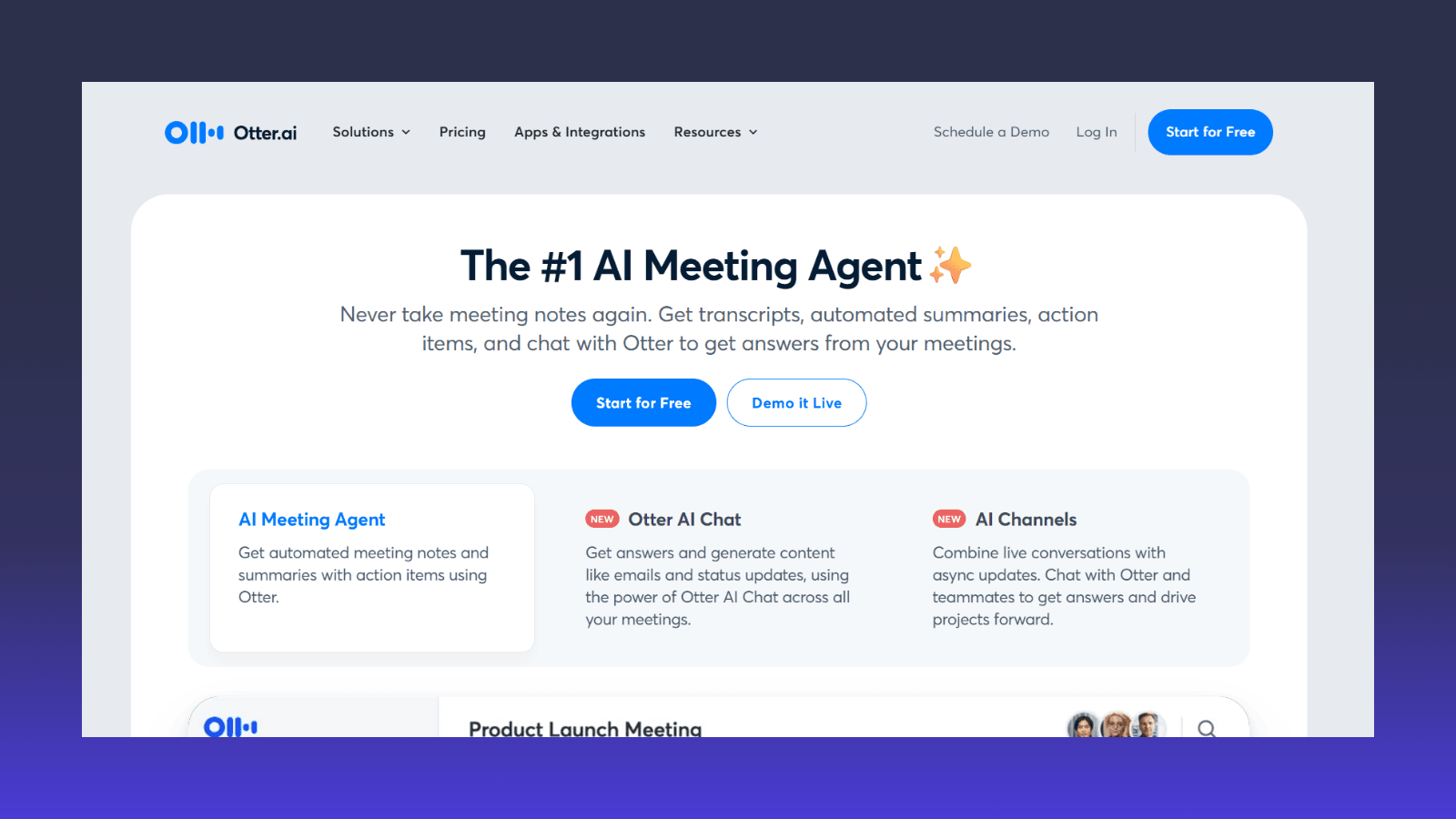
2. Leexi - The best French-language tool for meeting transcription and analysis
Leexi is a complete French-language solution that integrates with your videoconferencing tools (Zoom, Meet, Teams) to automatically transcribe your meetings, generate summaries, identify speakers, and extract key moments.
Key benefits:
- 100% French interface
- Multilingual transcription with speaker recognition
- Automatic summaries and speaking time analysis
- Easy integration with videoconferencing and CRM tools (e.g. Hubspot, Salesforce)
- Data hosted in Europe, ISO 27001 and RGPD compliant
Points to consider:
- 5 free meetings per month in the freemium version
- Some advanced integrations reserved for paid plans
- Works primarily in a meeting context (less suited to transcription of isolated files outside of videoconferencing)
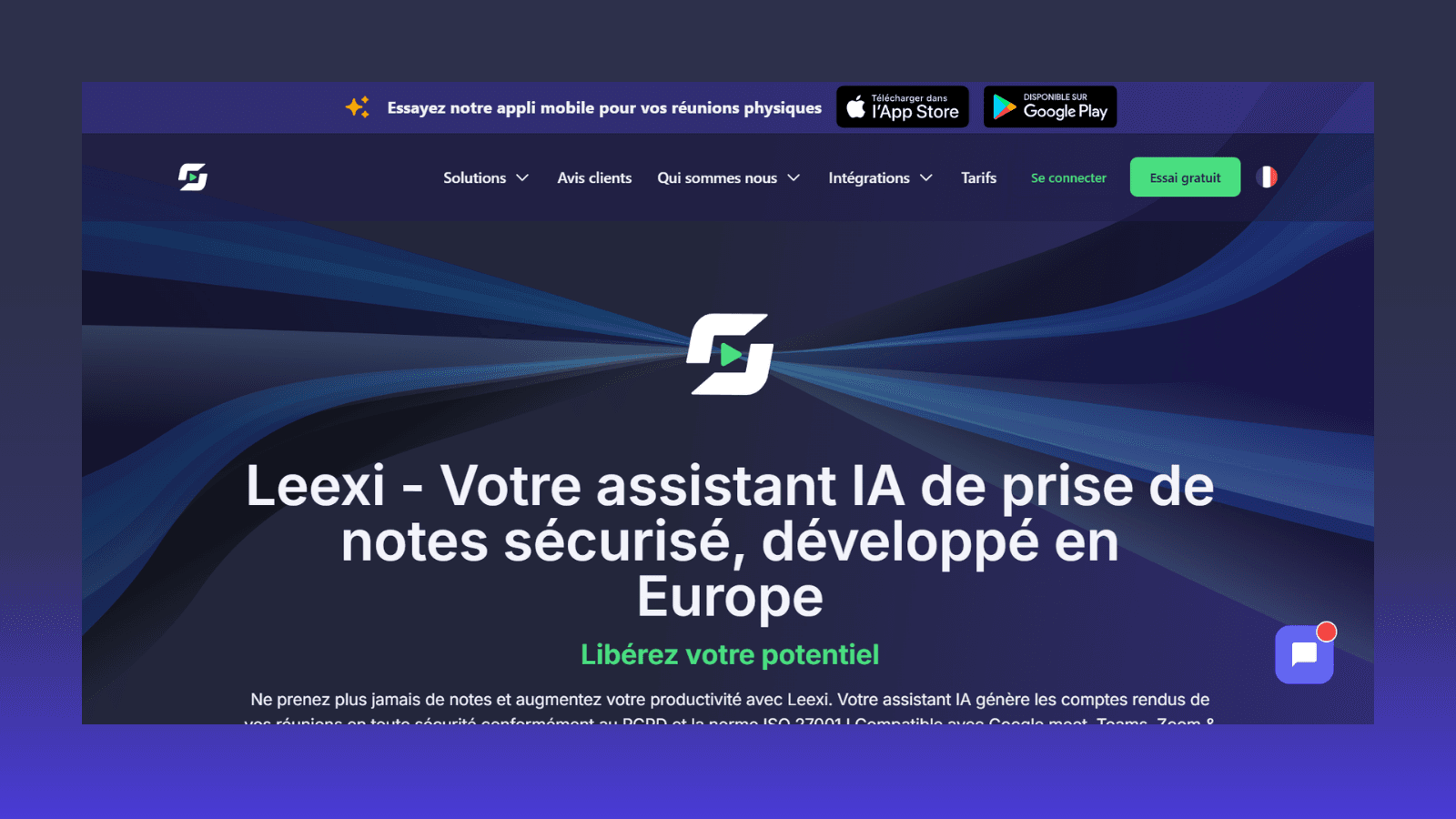
3. Tactiq - Intelligent summaries for videoconference meetings
Tactiq captures and summarizes the highlights of your video calls. Ideal for Google Meet users, it generates automatic summaries enriched with quotes and keywords.
Key benefits
- Automatic meeting summaries
- Integration with Google Meet, Notion, Docs...
- Real-time highlighting of key points
- Searchable meeting history
Points to consider
- English interface only
- Works only with videoconferencing (no audio/video file processing)
- Monthly limits in the free plan
- Data is stored in the U.S., with no explicit guarantee of RGPD compliance
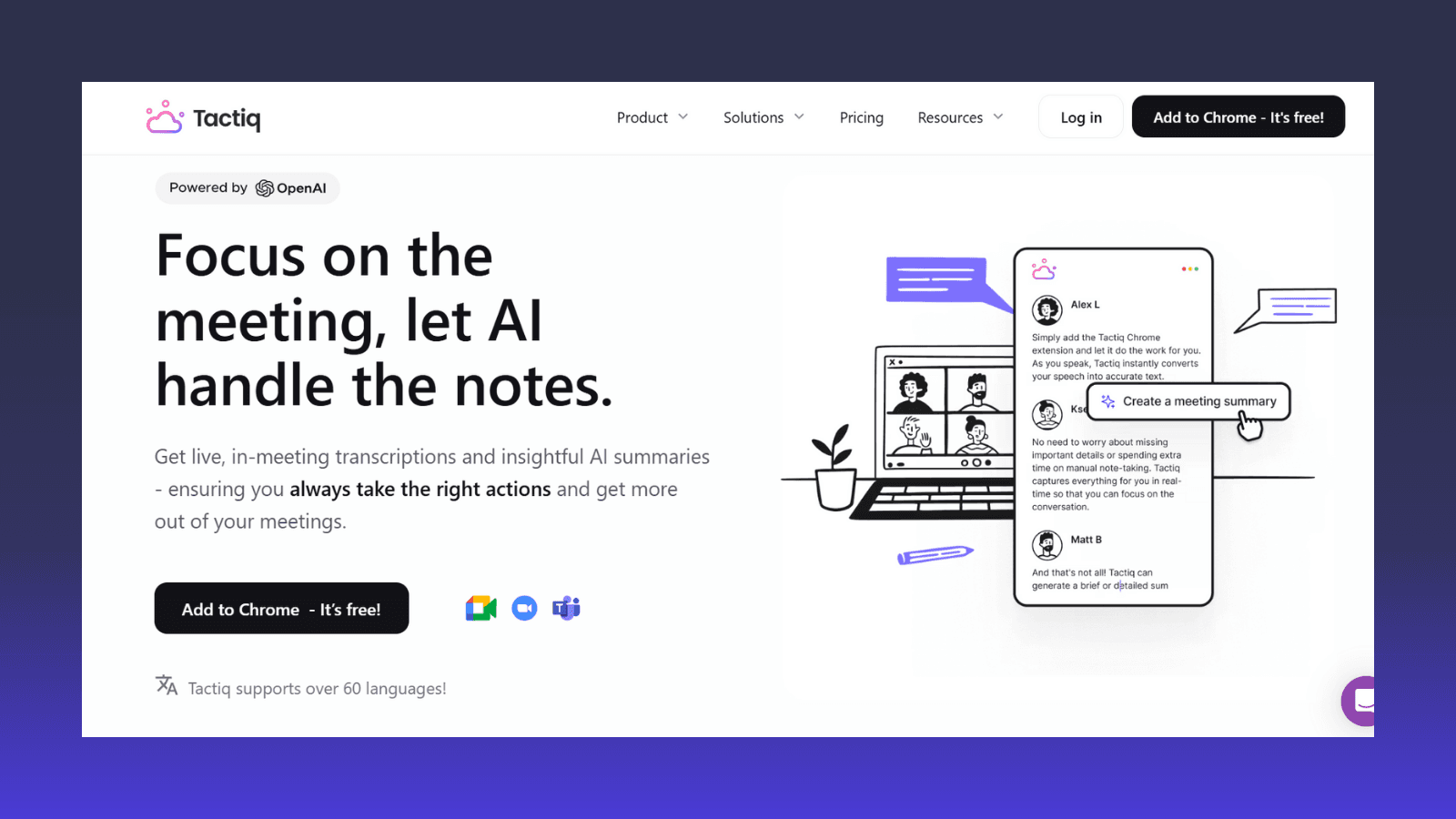
4. Notion - Modular workspace with integrated AI functionality
Notion is a complete tool for creating, organizing and sharing content. Thanks to its built-in AI functions, you can summarize texts, improve formulations or generate ideas - even in the free version.
Key benefits
- AI functions right from the free plan
- Unlimited pages and blocks
- Real-time collaboration
- Customizable templates
Points to consider
- Limited number of AI actions per month
- Initial learning curve can be complex
- Less suited to audio transcription needs
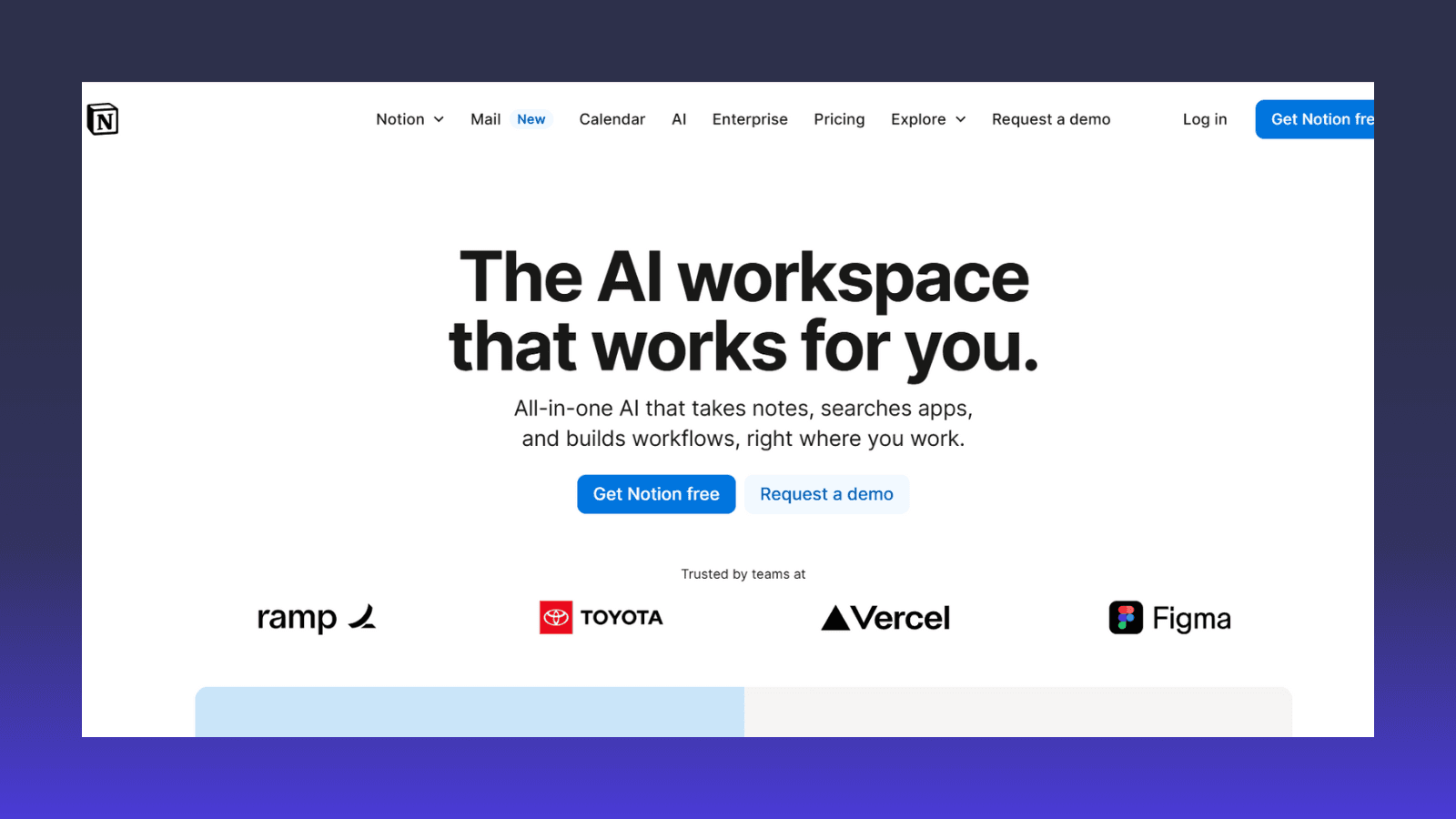
5. Evernote - AI-enhanced digital notebook
Evernote remains a benchmark for those who want to structure and find their ideas easily. It offers classic note-taking tools, but also intelligent functions such as image search and text summarization.
Key benefits
- Intelligent note and image search
- Web content capture (Web Clipper)
- Synchronization on two devices
- Clear, intuitive interface
Points to consider
- Limited storage space
- AI functions not fully developed in the free version
- Not suitable for teamwork
- US-based data hosting; RGPD compliance may depend on your usage and configuration**
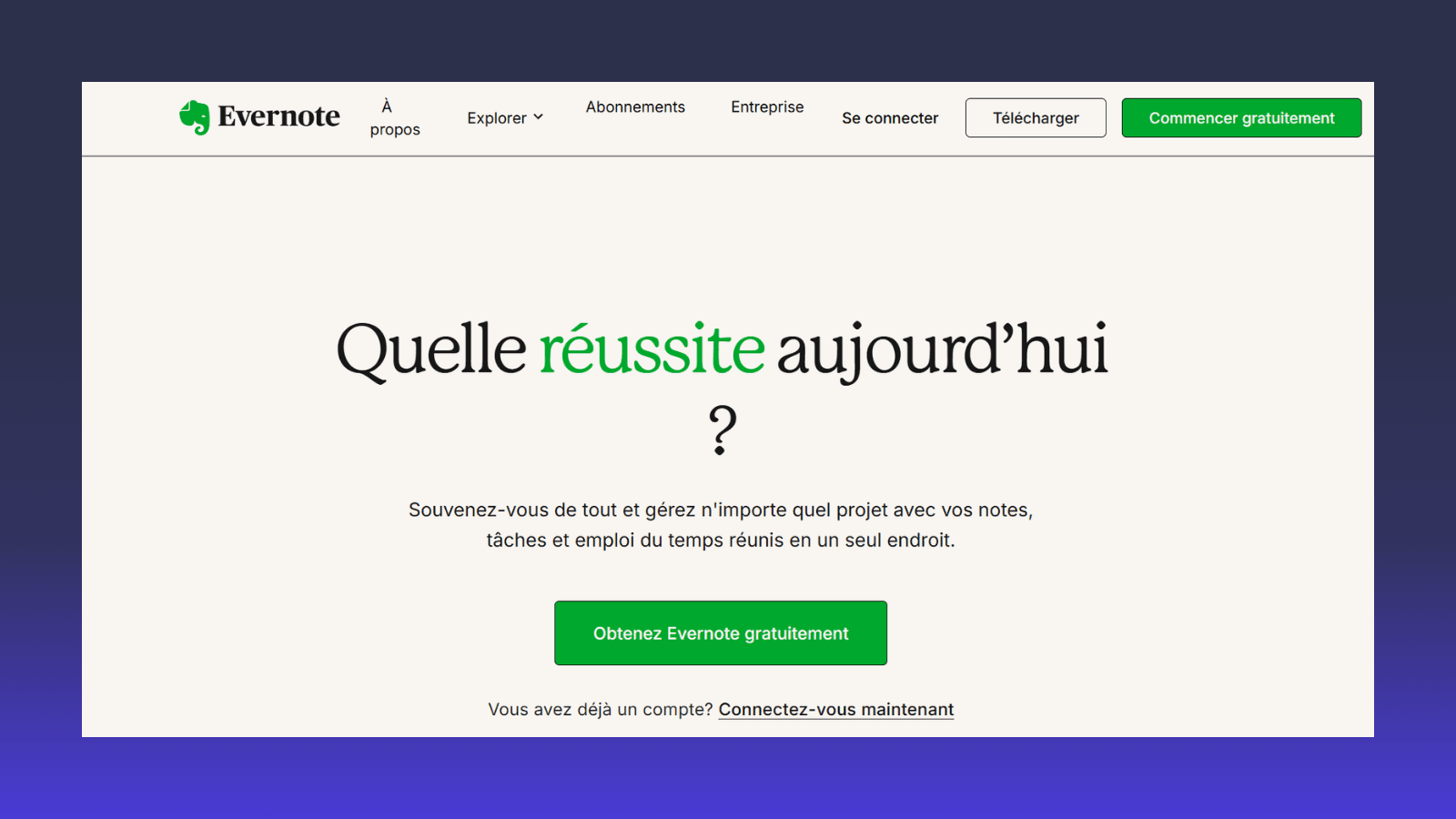
6. Obsidian - Organizing thought through knowledge graphs
Obsidian is designed for those who want to structure their ideas in a non-linear way. It allows you to create a “second brain” thanks to connections between notes, enriched by AI plugins.
Key benefits
- Secure local storage
- Graphical visualization of ideas
- Extensive customization with AI plugins
- Ideal for researchers and creative profiles
Points to consider
- No real-time collaboration
- Dense, technical interface
- Adaptation time required
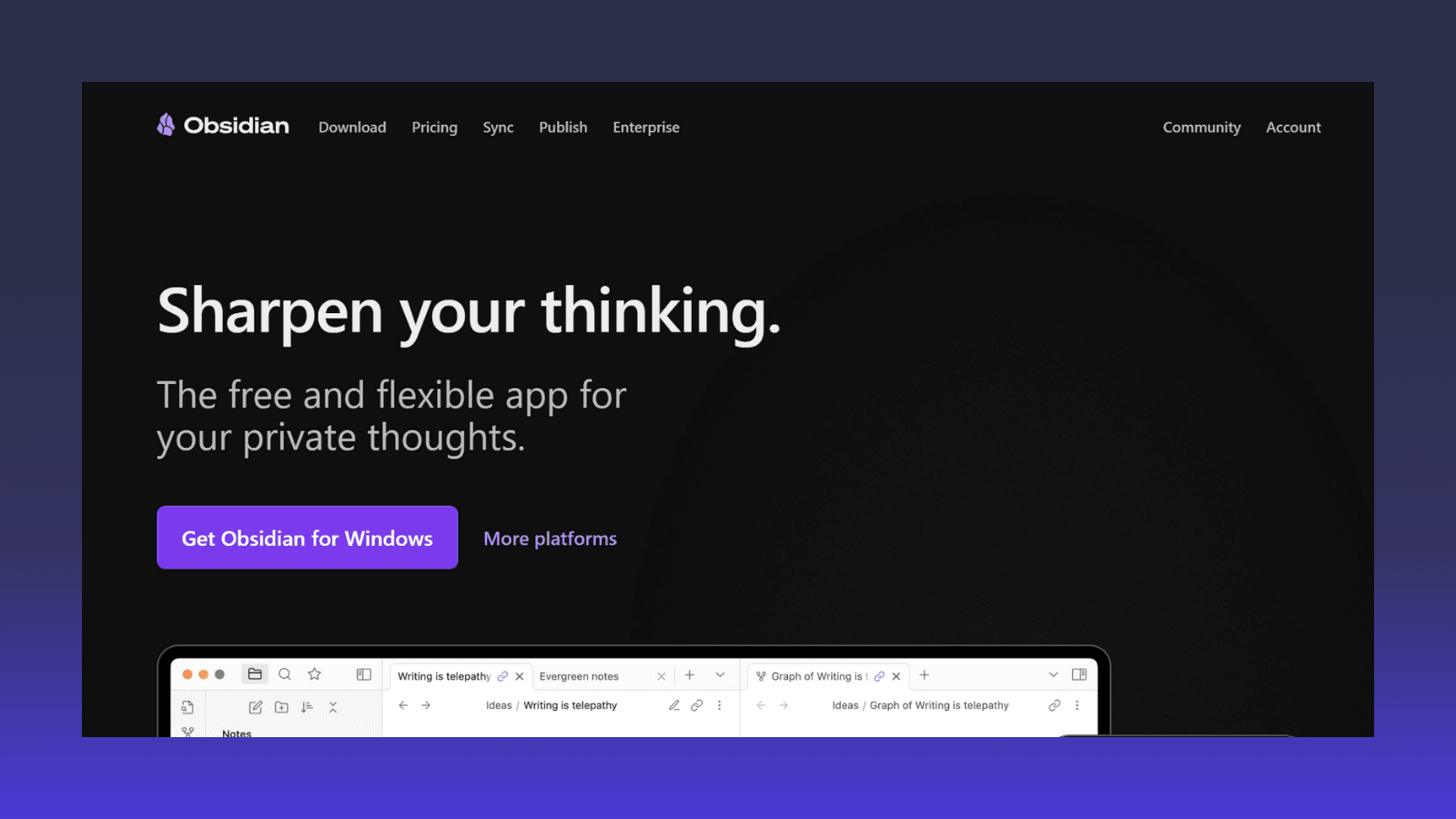
7. Remnote - Outil de prise de notes axé sur l'apprentissage
Remnote combine la prise de notes et la mémorisation. Il génère automatiquement des flashcards et utilise des techniques de répétition espacée, ce qui en fait un excellent allié pour les étudiants ou les formateurs.
**Principaux avantages
- Création automatique de flashcards
- Notes illimitées dans la version gratuite
- Outils d'apprentissage intégrés
- Hiérarchie claire des informations
**Points à prendre en compte
- Capacités d'IA limitées dans la version gratuite
- Peu de fonctions de collaboration
- Exportation et partage limités
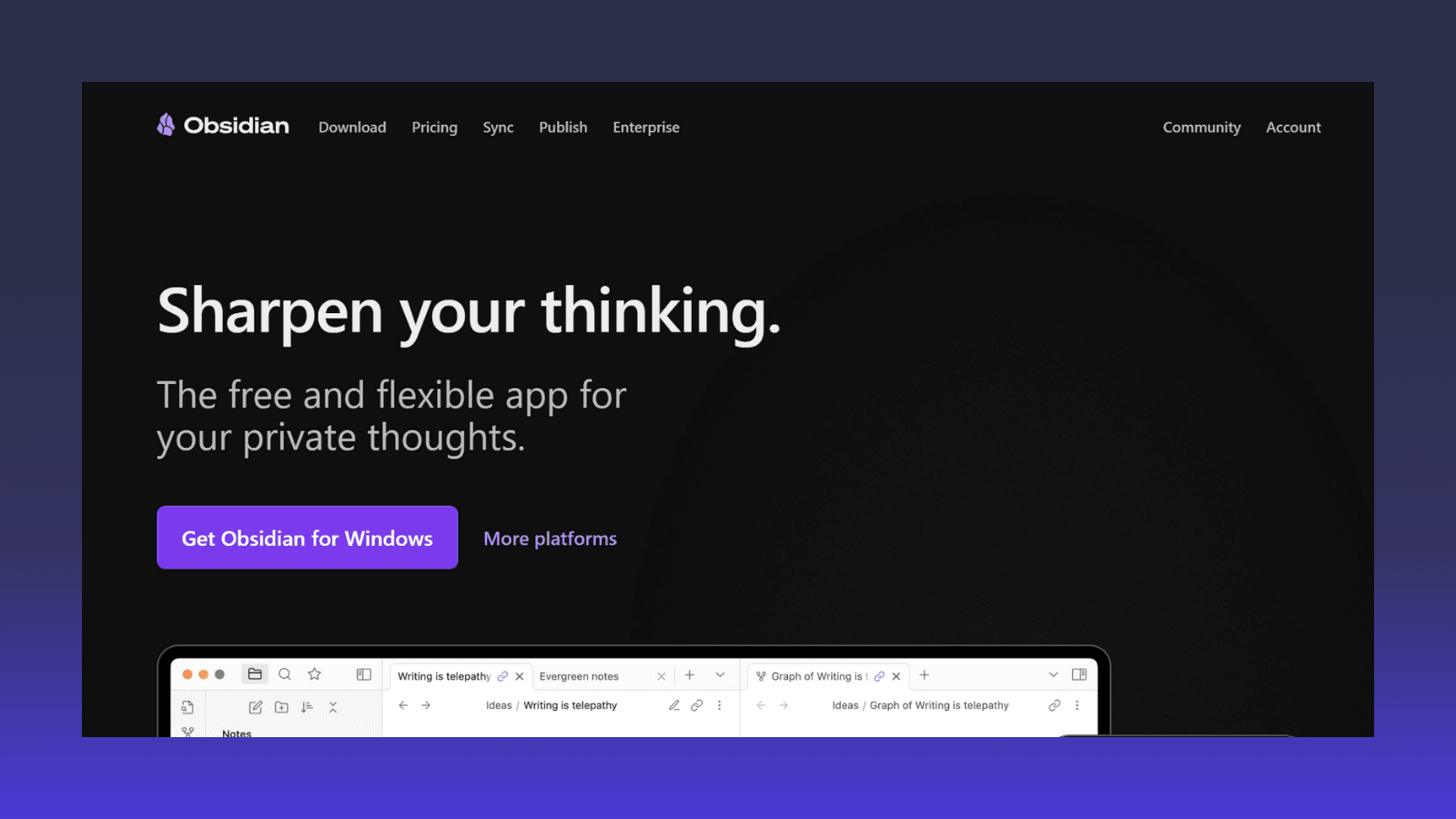
8. Colibri.ai - Meeting summaries for greater productivity
Colibri.ai connects to your online meetings to automatically extract the essential elements. It identifies action points, creates summaries, and makes it easy to retrieve information after each exchange.
Key benefits
- Automatic summaries of each meeting
- Identification of key topics and action items
- Compatible with Zoom, Google Meet...
- Accessible meeting history
Points to consider
- Works mainly in English
- No transcription of imported files
- Advanced functions reserved for the paid version
- Data is hosted outside the European Union, which may be a hindrance for certain structures sensitive to data sovereignty.
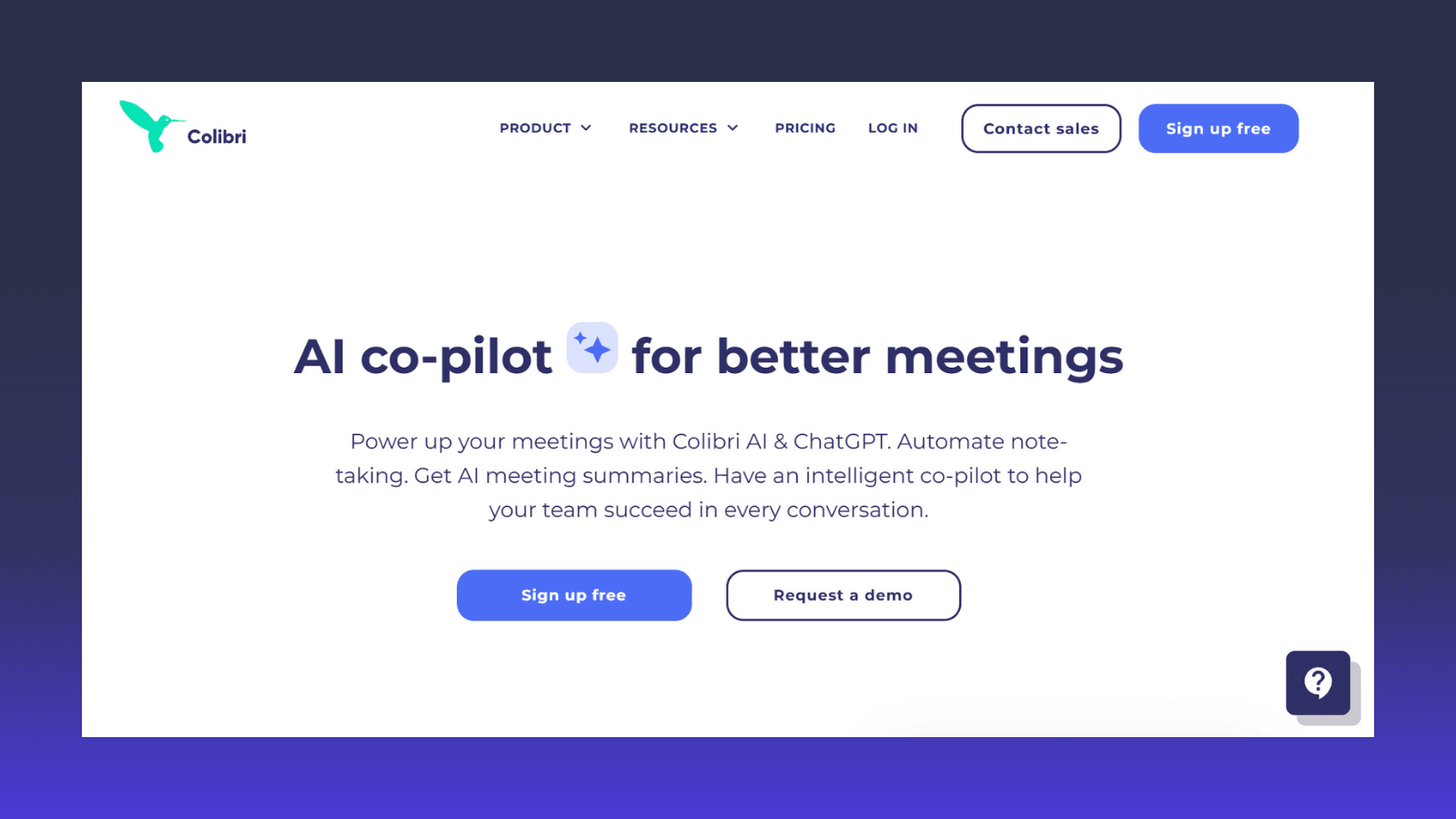
Conclusion
From transcription to analysis, synthesis, structuring and memorization, these 8 free AI tools enable you to tailor your note-taking to your specific needs.
Whether you need to document a meeting, learn more effectively or centralize team information, you'll find a solution to suit - with no up-front costs.
Thanks to its power, ease of use and advanced integrations, Leexi is the #1 choice for demanding French-speaking users.
Ready to boost your productivity with Leexi?
Leexi AI Notetaker takes notes for you