The 9 Best ChatGPT Prompts for Summarizing Meetings
- Discover the best chatgpt prompts to summarize your meetings.
- A practical guide to capturing essential details
- Simplify note-taking and strengthen productivity

We've all faced this situation: a meeting where the exchanges are so fast that there's no time to write everything down. By the end of the meeting, we realize that we've forgotten important details, and finding information in the transcript becomes an impossible task. Luckily, AI tools like ChatGPT can solve this problem by providing a comprehensive summary of the meeting. Here, we present 9 effective ChatGPT Prompts to summarize your meetings and boost your productivity. Ready to improve your note-taking?
1. Generate a Detailed Meeting Summaries
Having a clear record of the discussions and decisions made during meetings is essential for ensuring good communication and project follow-up. An efficient meeting summary not only reminds everyone of what was discussed but also helps avoid misunderstandings. With a detailed summary, each participant is on the same page and understands their responsibilities.
Prompt: Meeting Summary
Provide a structured overview including:
🎤 Participants: List of names and roles of participants.
📋 Agenda: Summary of key topics discussed.
💡 Key Points: Important facts, decisions made, and justifications.
✅ Actions to Take: Assigned tasks, responsible individuals, and deadlines.
🔄 Follow-Up: Next meetings or scheduled checkpoints.
This prompt allows you to obtain an organized document that will serve as a reliable reference for all participants, facilitating a clear follow-up on each commitment, ensuring that everyone knows what they need to do.
2. Quickly Summarize a Transcript
Sometimes, a simple summary of the discussions is enough. This type of synthesis is particularly useful when time is limited, and participants need a quick overview. It can also be shared easily, ensuring that all team members, even those who could not attend the meeting, remain informed about key points.
Prompt: Key Points from the Discussion
Summarize the meeting by focusing on:
💬 Major Themes: The main ideas addressed.
📊 Decisions Made: Important actions and choices validated.
📝 Next Steps: Upcoming actions resulting from the conversation.
This ensures everyone stays aligned on the essentials while eliminating unnecessary information.
3. Identify Tasks to Be Completed
Effective follow-up is crucial for ensuring project advancement, especially when multiple tasks are discussed in a meeting. Clearly identifying who is responsible and when tasks should be completed helps reinforce productivity. This also provides visibility into the status of projects, allowing for the anticipation of potential delays.
Prompt: Extraction of Actions to Take
Create a list detailing:
🔑 Identified Tasks: All actions mentioned during the meeting.
🎯 Responsible Individuals: Who is in charge of each task.
📅 Deadlines: Due dates for each action.
This clarity improves accountability and helps everyone know their role.
4. Transform Information into Q&A Format
If you want to make information clearer, adopting a question-and-answer format can be particularly effective. This format prioritizes the most critical elements while making reading more fluid and accessible. It also encourages better interaction in future discussions, as participants can easily refer to specific questions.
Prompt: Q&A Format
Structure the information as follows:
❓ What key decisions were made?
✅ Summarize the decisions and their implications.
❓ What are the next steps?
✅ Recap the upcoming actions with their deadlines.
This format helps clarify essential decisions and anticipate participants' questions.
5. Summarize Notes in Bullet Points
Overly long notes can be difficult to digest. By transforming your detailed notes into key points, you provide a quick overview of discussions.
Prompt: Summary in Key Points
Transform your detailed notes into:
🔑 Main Ideas: The most important points from the discussion.
📋 Tasks to Complete: List of actions in bullet points.
💡 Conclusions: Lessons learned or topics addressed.
This format simplifies complex discussions into concise and easily shareable information.
6. Extract Essential Information
If you want to focus on decisive elements, ask ChatGPT to highlight them.
Prompt: Extraction of Key Information
Ask ChatGPT to:
⚡ Identify Essential Ideas: Synthesize the most important elements.
📉 Highlight Issues: Point out concerns to address.
✅ Document Decisions: Capture agreements made for future actions.
Focusing on these details helps avoid confusion and ensures productive discussions.
7. Ensure the Confidentiality of Notes
Protecting sensitive information is crucial to maintaining trust within the team and avoiding potential legal issues. Ensuring the confidentiality of discussions can be a delicate task, especially in a collaborative professional environment.
Prompt: Anonymization of Notes
Instruct ChatGPT to:
📝 Review Notes: Check for sensitive data.
🔒 Mask Details: Replace specific names and identifiers with generic terms.
💭 Preserve Consistency: Maintain clarity of information after anonymization.
This prompt allows for actionable meeting minutes while adhering to confidentiality standards.
8. Create a Follow-Up Task List
Having a clear list of tasks to be completed not only streamlines the process but also eases the tracking of responsibilities. A well-structured layout allows each member to easily access the details of actions to be taken. Moreover, it offers an overview of project progress.
Prompt: Detailed Follow-Up Actions List
Request a comprehensive layout including:
✅ Task List: Distribution of actions based on discussions.
📅 Deadlines: Assignment of deadlines for each task.
👤 Responsible Individuals: Assignment of missions.
Having a clear plan of next steps facilitates progress tracking and accountability.
9. Draft a Follow-Up Email
Ensure that the conclusions of the meeting are well communicated with a recap via email. This serves as a reminder to participants about their responsibilities and ensures that everyone is on the same page.
Prompt: Drafting a Follow-Up Email
Write an email including:
📫 Recipients: List of participants.
✉️ Meeting Summary: Brief description of the objective.
🔑 Key Points: Main discussions and decisions made.
✅ Tasks to Be Completed: Assigned missions and responsibilities.
This guarantees effective communication and serves as a post-meeting reference.
Conclusion
Optimizing the synthesis of your meetings can significantly enhance your team's efficiency. With ChatGPT prompts, you can simplify note-taking, strengthen accountability, and capture all essential details.
However, there are note-taking tools like Leexi that make the task even easier for you. This platform redefines how you manage your meetings: record your interactions and instantly obtain clear transcripts and AI-generated summaries. No technical skills are required, as all prompts are already designed for you. Leexi's built-in summary generator offers various templates, allowing you to easily create meeting summaries that include follow-up tasks, key points, and more.
Try Leexi for free and unlock your potential!
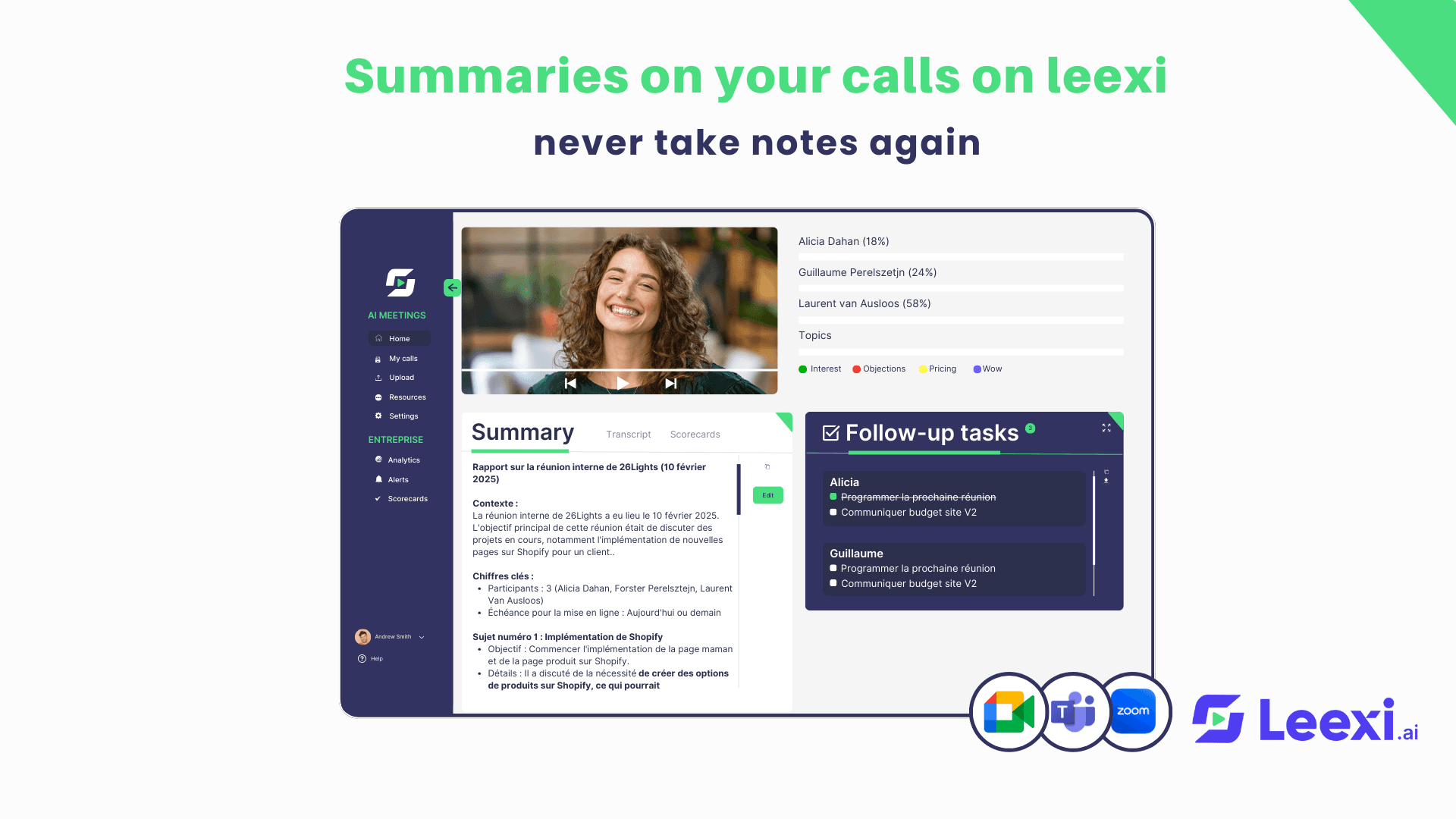
Ready to boost your productivity with Leexi?
Leexi AI Notetaker takes notes for you