The 7 best tools for fast and reliable meeting transcription
- Easily transform your meetings into actionable notes.
- Explore solutions tailored to your professional needs.
In today’s professional world, where time is precious, fast and accurate meeting transcription has become essential. Whether you are summarizing a strategic session or preparing notes for follow-up, having a good transcription software can make all the difference. Discover our selection of the 7 best transcription tools for 2025.
1. Leexi
Leexi is establishing itself as a reference in the transcription field, offering artificial intelligence technology that significantly simplifies the conversion of speech to text. This powerful software allows you to capture every nuance of your meetings, whether online or in-person, while generating coherent and actionable summaries.
Points to Consider:
When choosing a transcription tool, it's crucial to consider several factors, particularly integration with the platforms you use, support for multiple languages, transcription accuracy, and the ability to automatically identify speakers.
Key Features of Leexi:
- Smooth integration with platforms like Zoom and Google Meet, saving you additional steps as Leexi automatically connects to all your meetings without your intervention.
- Identification of speakers: this is clearly a major advantage for clarifying who says what during your meetings, thus fostering a better understanding of discussions.
- Multilingual support of over 120 languages, which is also ideal for international teams where linguistic diversity is crucial.
- Transcription accuracy of 99%.
- User-friendly interface, perfect for users of all levels, ensuring easy adoption across your team.
- Mobile application for recording meetings anywhere, anytime.
- Automatic summary generation and detection of next steps.
- Maximum security as Leexi is GRPD and ISO27001 certified.
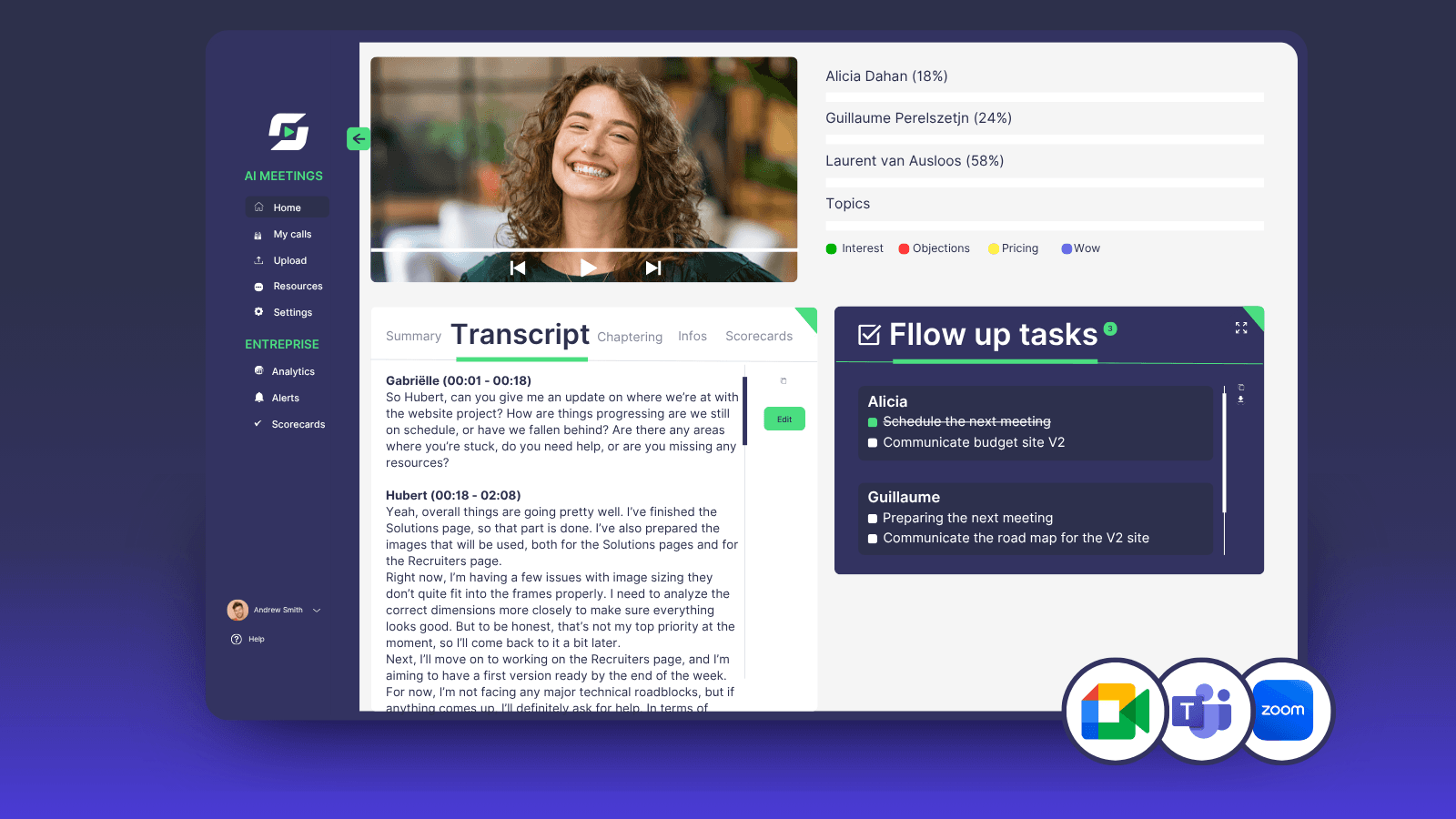
2. Descript
Descript goes far beyond simple transcription, offering content editing tools that are particularly appreciated by creators, especially in the podcasting and video fields.
Key Points:
- Smooth audio and video editing with an intuitive interface.
- Automatic removal of unnecessary words for a polished output.
- Integrations with Dropbox and Google Drive for simplified file management.
Points to Consider:
Assess whether the advanced editing features are what you're looking for, as they may add a learning curve for some users.
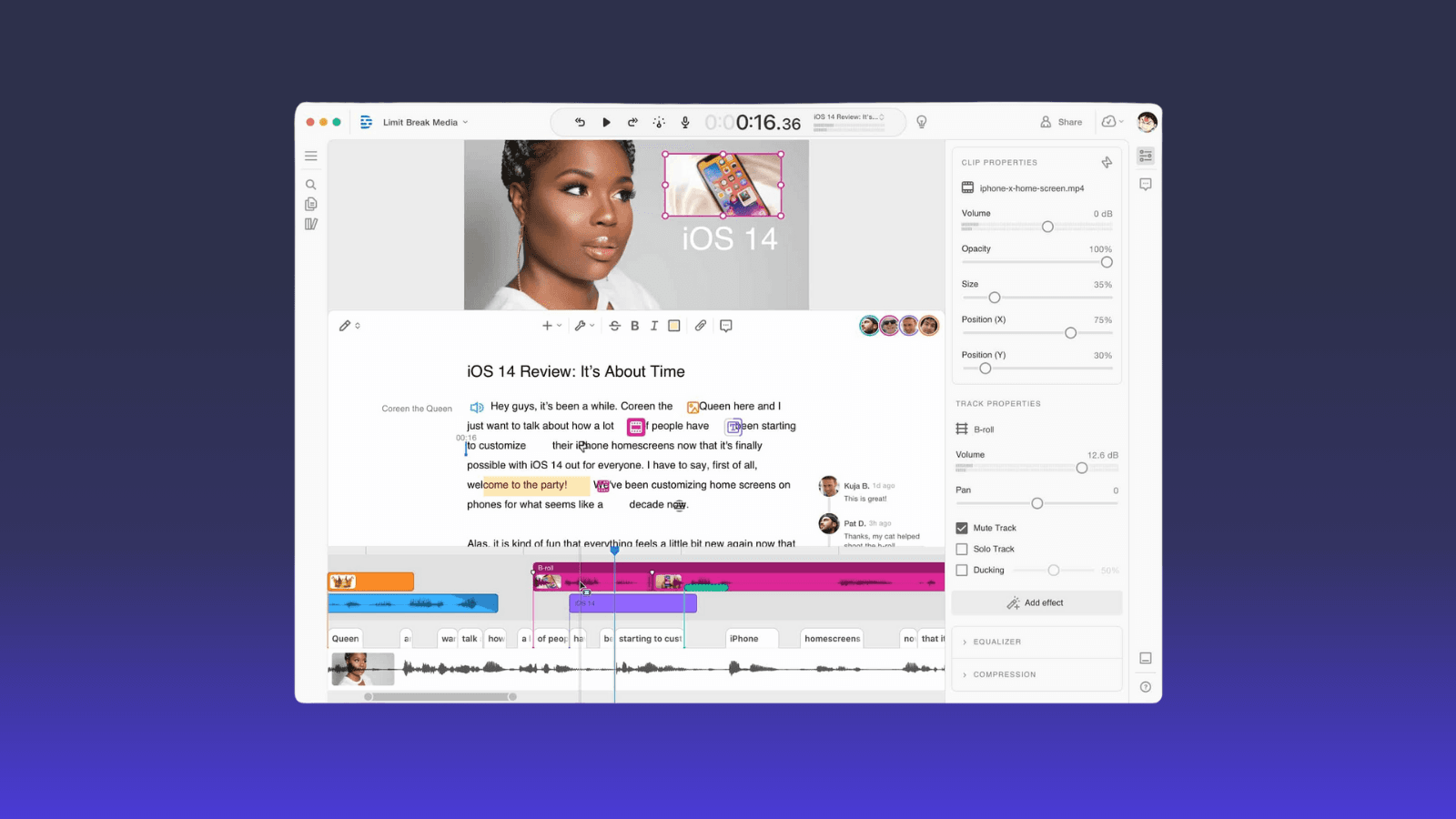
3. Sonix
Sonix stands out for its speed and accuracy. Thanks to its voice recognition algorithm, this tool can handle significant volumes of recordings in record time, while supporting over 49 languages, making transcription easier for international businesses.
Advantages:
- Accuracy rate reaching 99%.
- Integrated editor to easily make adjustments.
- AI-based analytical tools for in-depth insights.
Points to Consider:
Also check if the integrated editor is easy to use for quick modifications. Sonix meets this requirement with its intuitive platform.
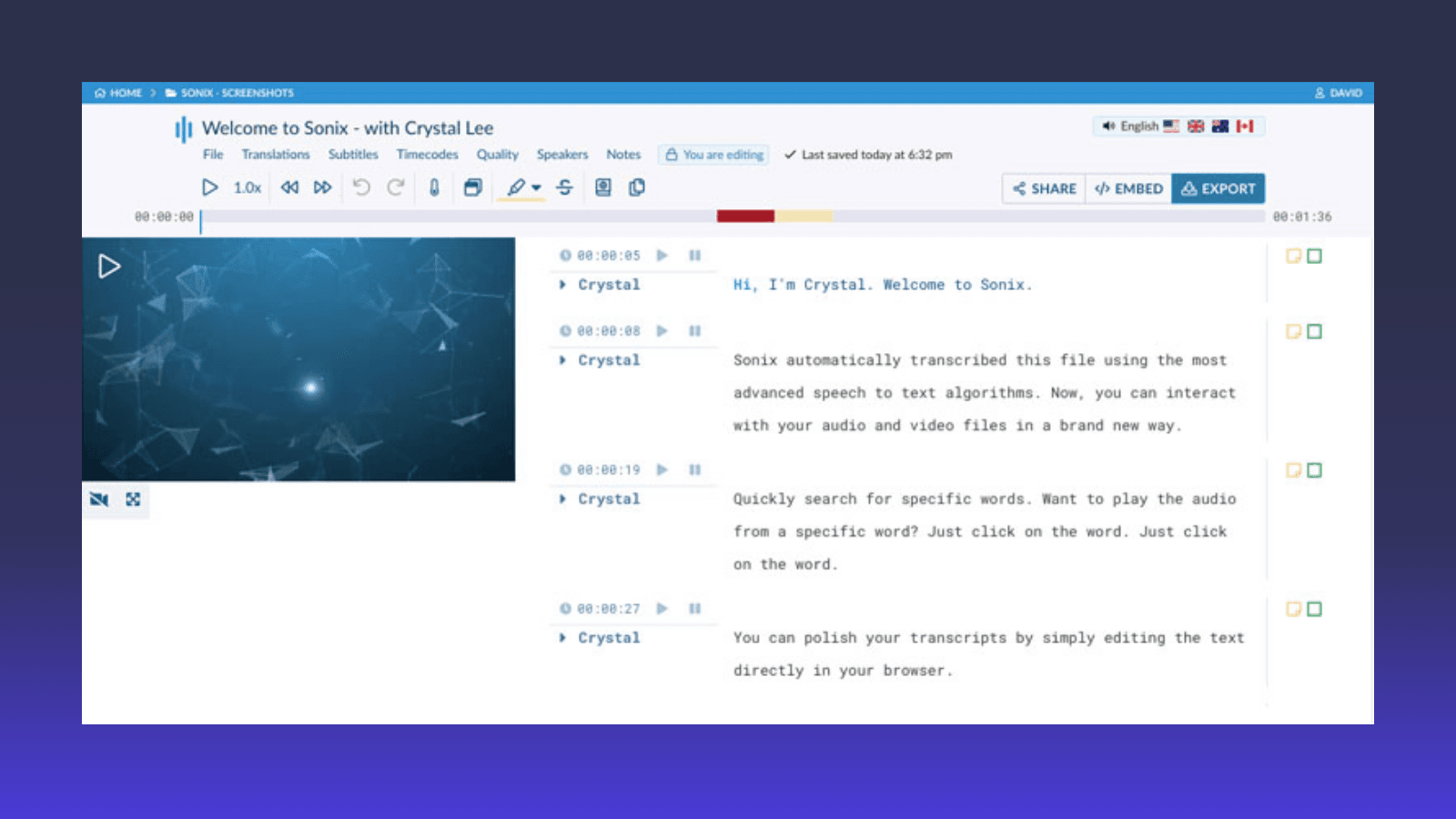
4. Otter.ai
Otter.ai is a very popular transcription assistant, particularly favored in academic environments. This tool captures your meetings live and produces detailed notes, allowing you to stay focused on ongoing discussions.
Strengths:
- Fast transcription.
- Collaboration features for real-time note sharing.
- Compatibility with Zoom and Microsoft Teams.
Points to Consider:
If you work in a multilingual environment, keep in mind that Otter currently only offers English support, which can be limiting.
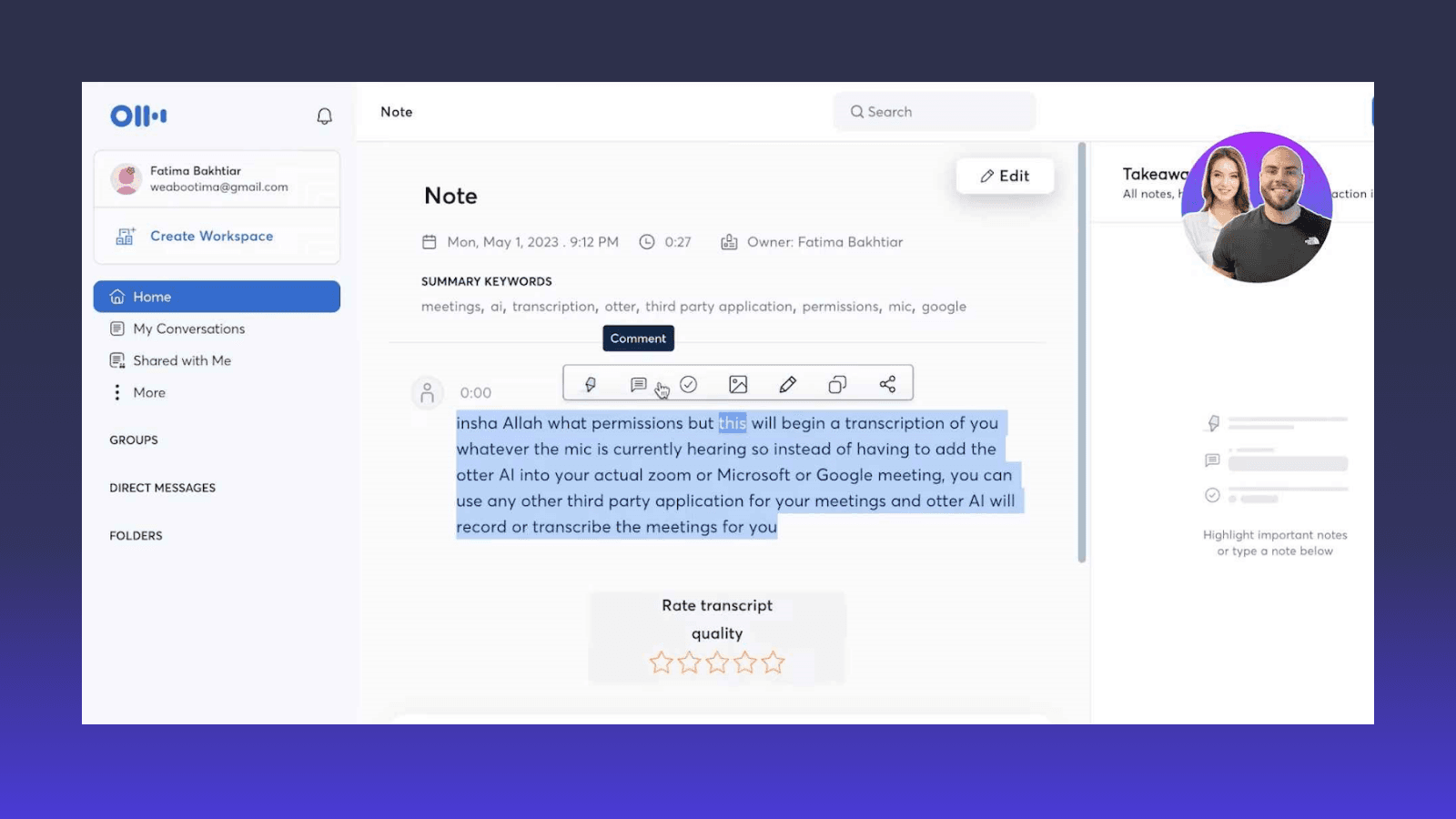
5. Rev.com
Rev combines efficiency and accuracy, providing options for human or automated transcription. Its human transcription service achieves a relatively high accuracy, making it a preferred choice for content requiring special attention.
Strengths:
- Fast processing time, ideal for urgent requirements.
- Multilingual options and the ability to include subtitles.
- Mobile application for capturing notes anywhere.
Points to Consider:
Evaluate the cost of each option, as human services can be expensive.
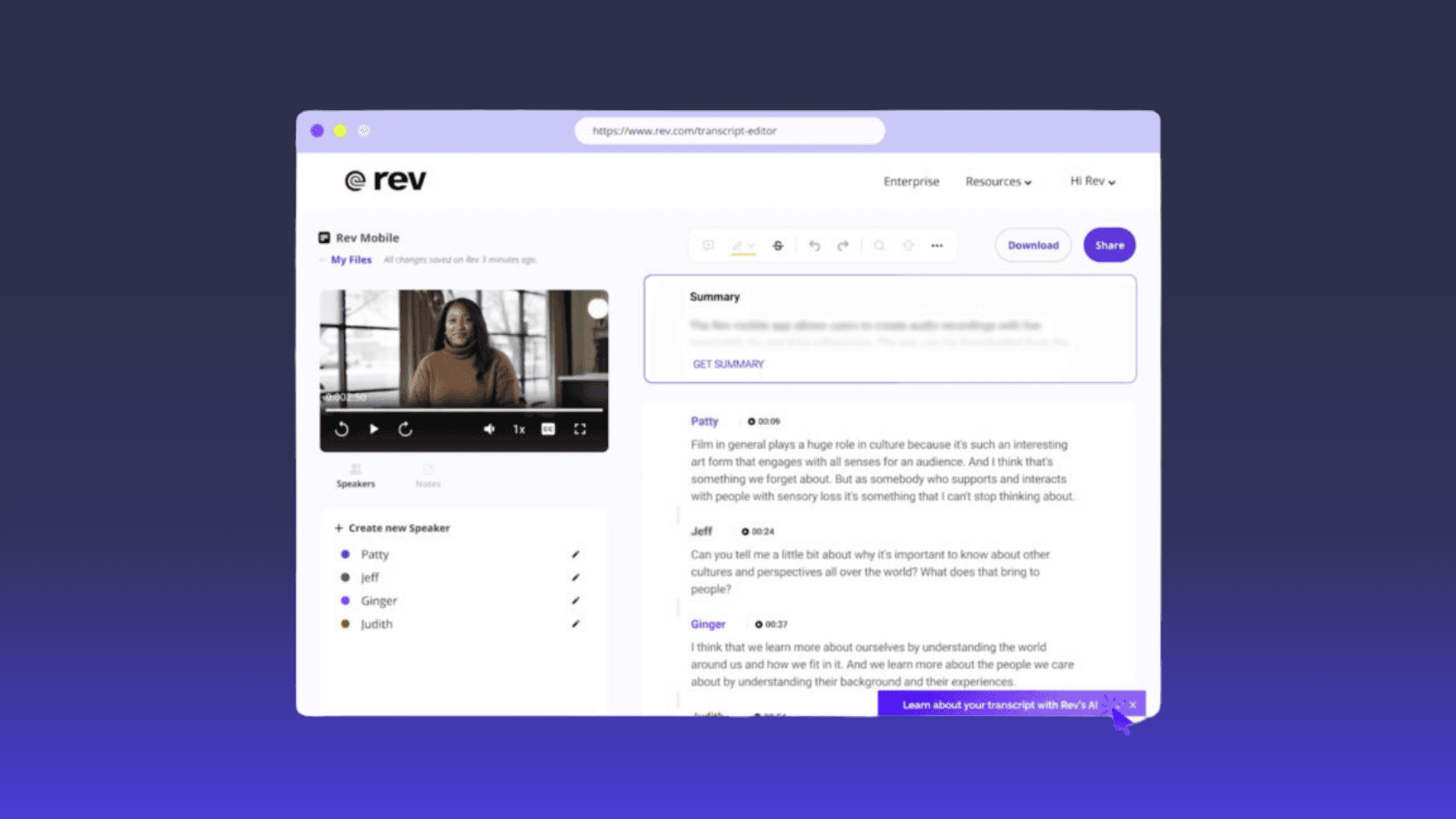
6. Fireflies.ai
Fireflies.ai is designed to optimize meeting documentation. This intelligent dialogue assistant doesn’t just transcribe; it also analyzes conversations to generate summaries and detect actions to be taken.
Features:
- Discussion analysis tools.
- Integration with services like Slack and Trello.
- Automatic identification of actions to be taken.
Points to Consider:
Fireflies is GDPR-friendly, but data is still stored in the United States, so be cautious if this is important to you.
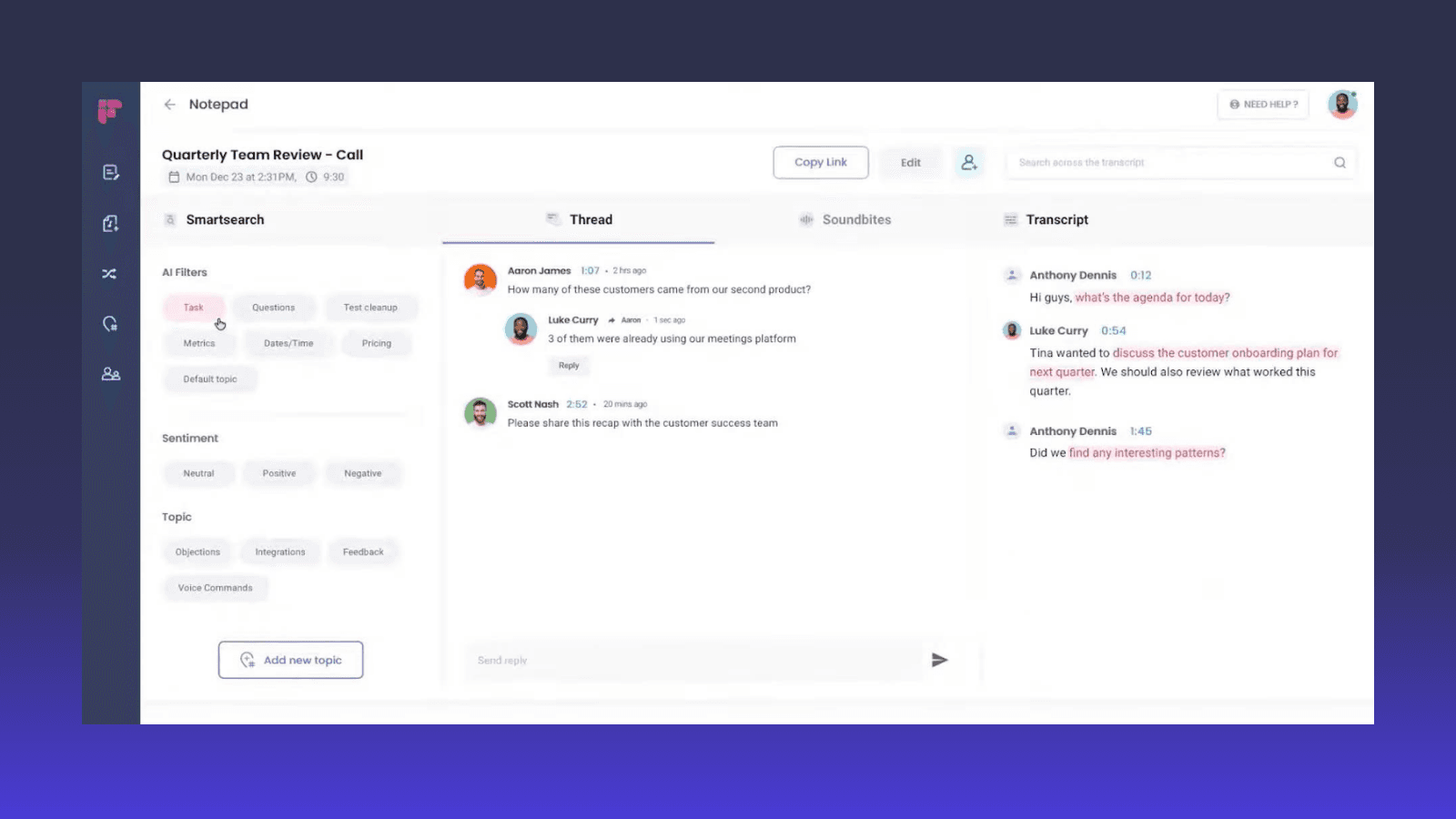
7. Happy Scribe
Happy Scribe offers a blend of automatic and human transcription, providing flexibility and precision. With support for over 120 languages, this tool is ideal for teams working internationally.
Advantages:
- Intuitive interface and easy editing options.
- Ability to add subtitles and translations.
- Pricing models suitable for different usage levels.
Points to Consider:
When evaluating this tool, keep in mind the limitations of the free version, which may restrict your use. The user-friendly interface does help navigate easily even in limited versions.
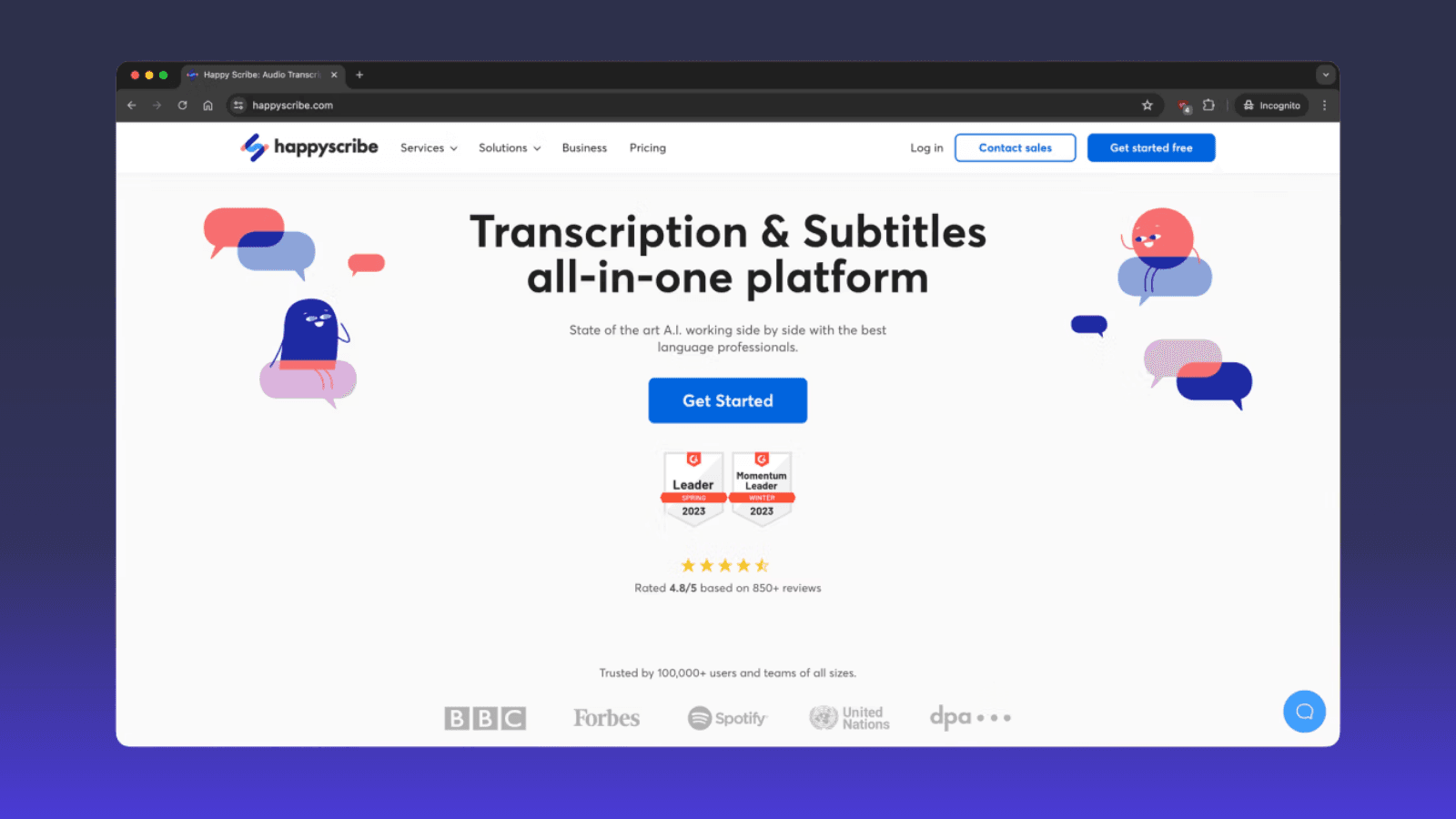
In Conclusion
Choosing the right meeting transcription tool depends on several critical factors such as accuracy, execution speed, and ease of use. It's important to ensure the tool integrates well with your existing workflow and supports the languages your team regularly uses.
Leexi stands out as an ideal choice due to its advanced features and user-friendly interface, making it suitable for all types of users. Try Leexi today and transform your meetings into actionable notes in no time.
Ready to boost your productivity with Leexi?
Leexi AI Notetaker takes notes for you